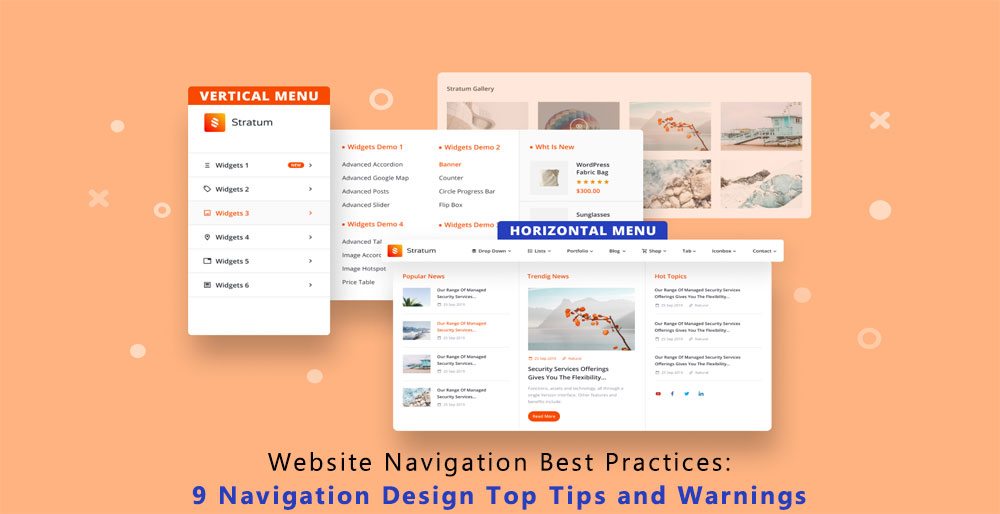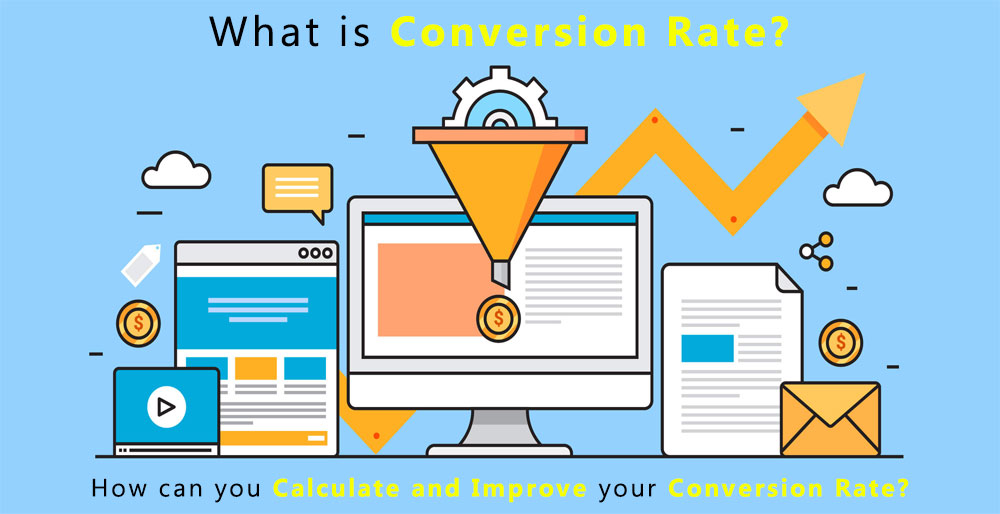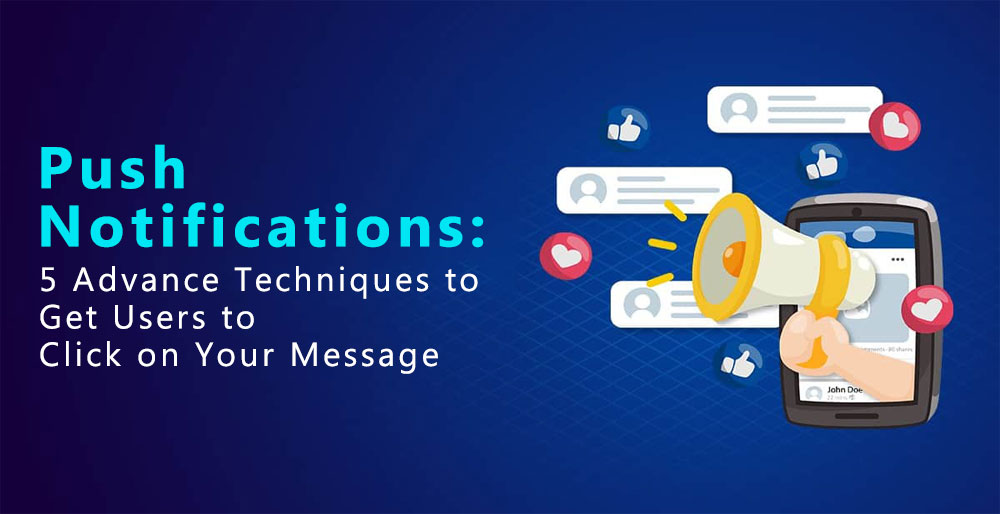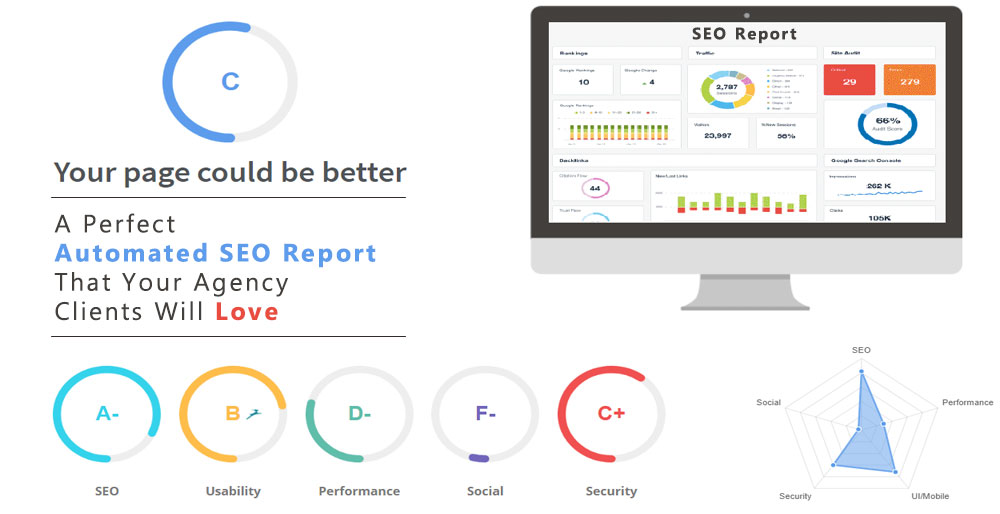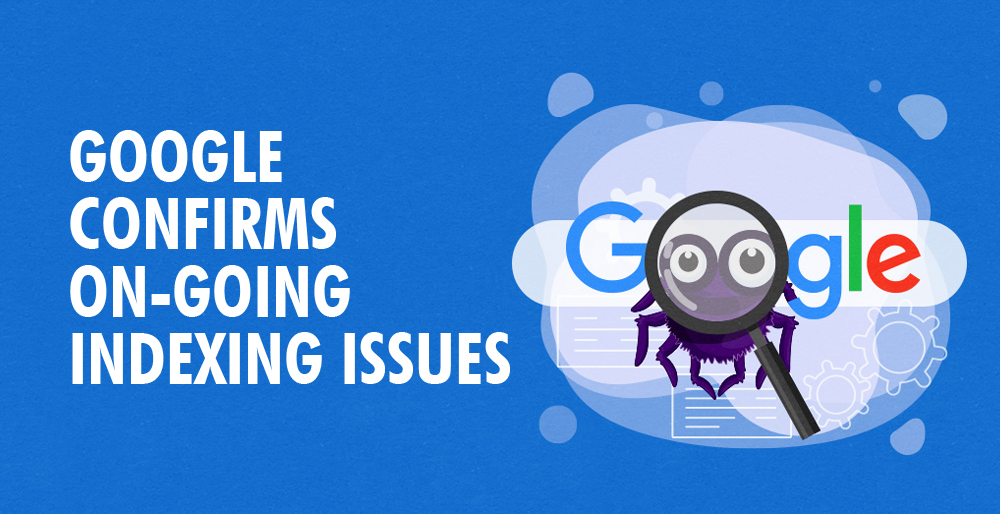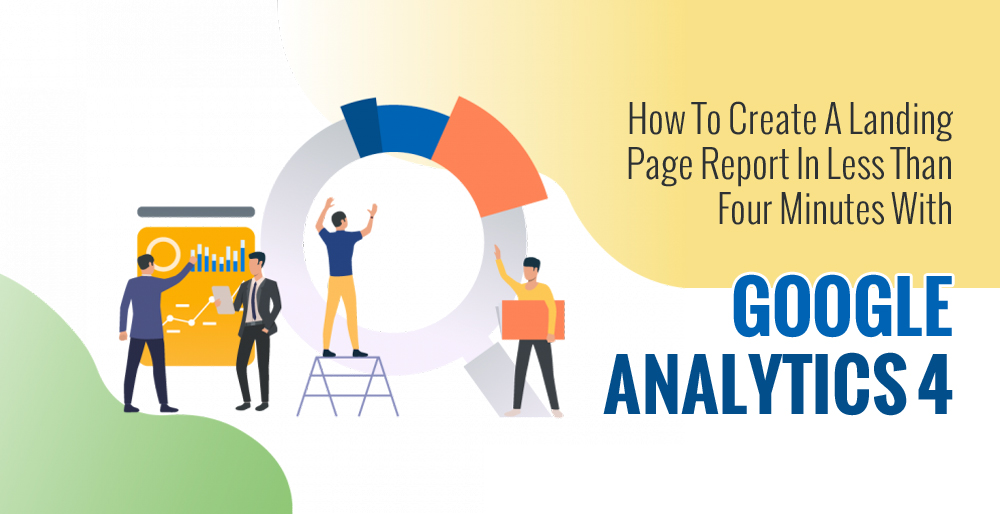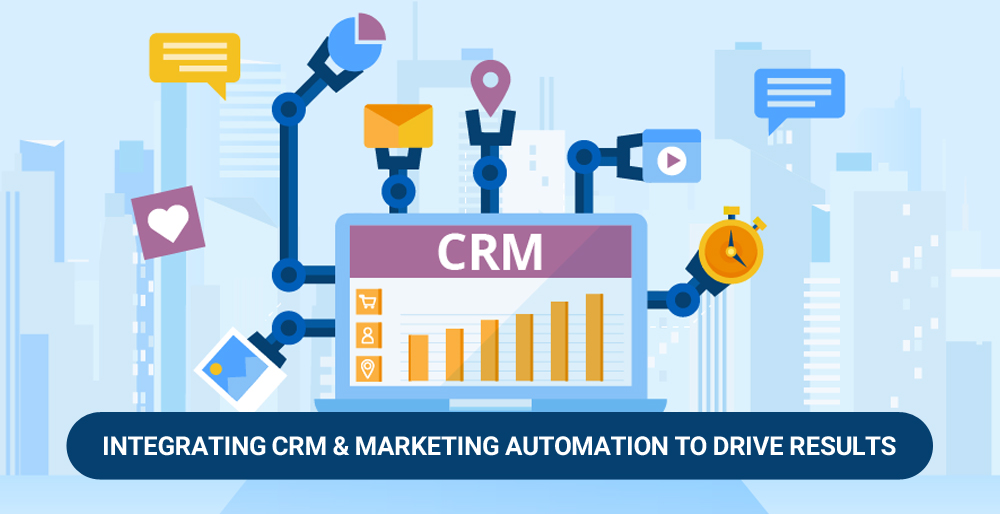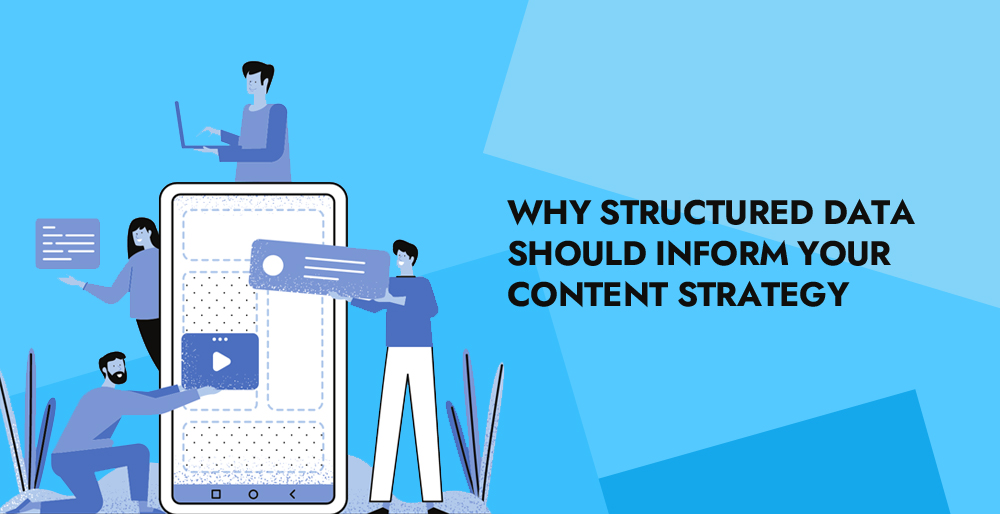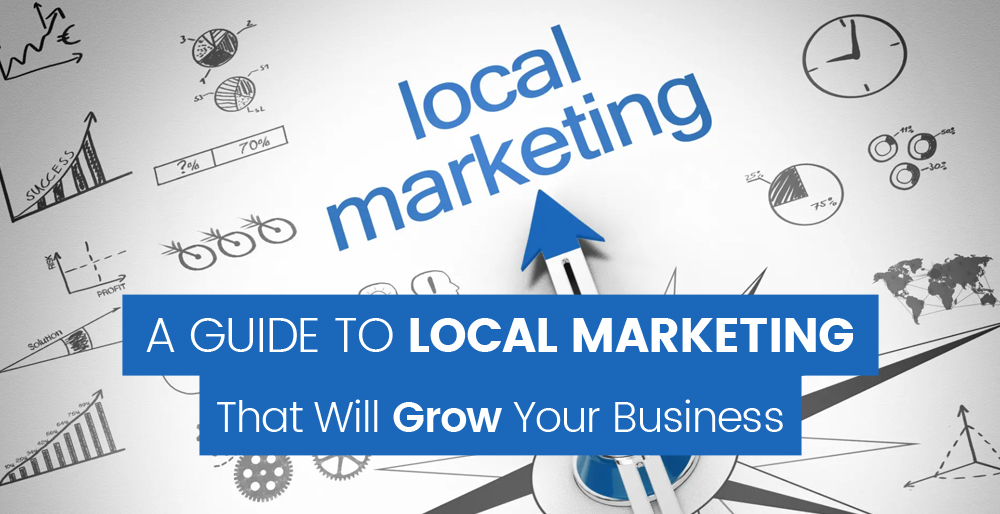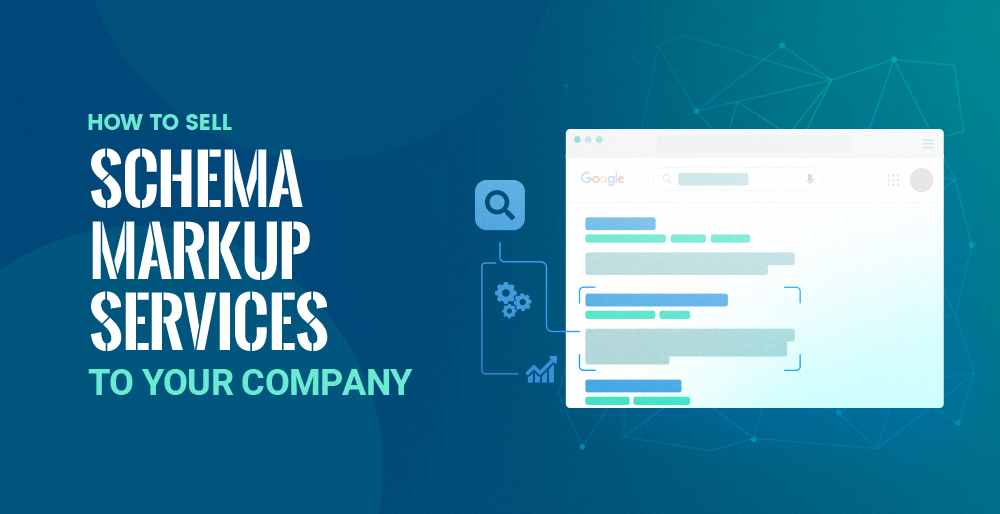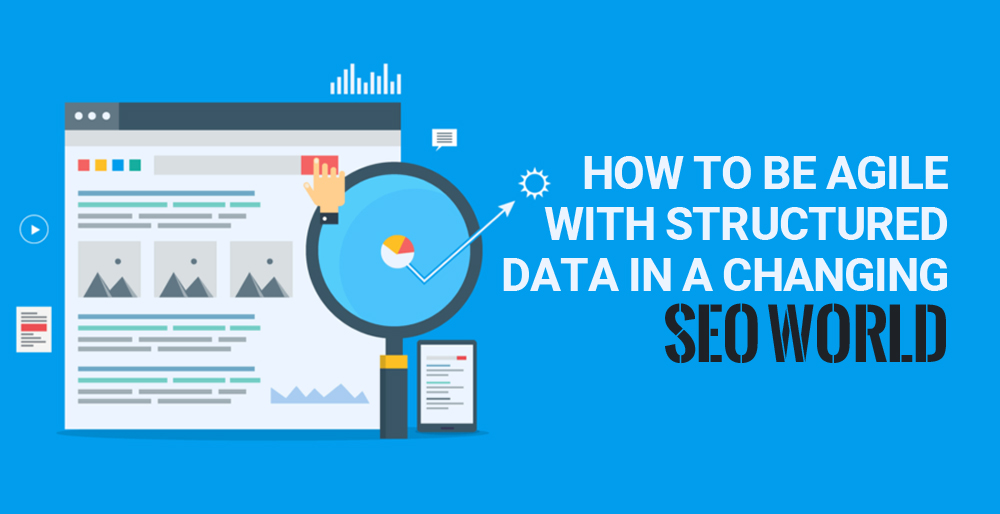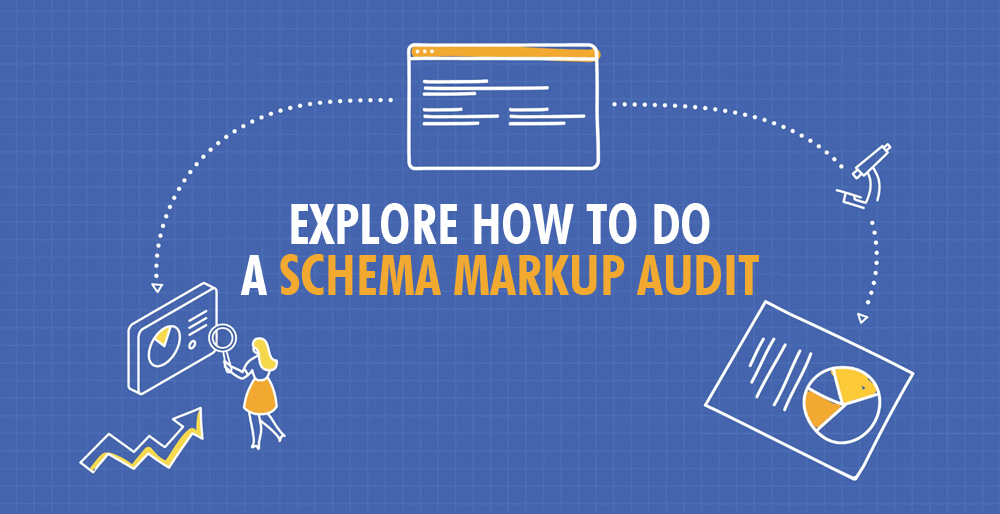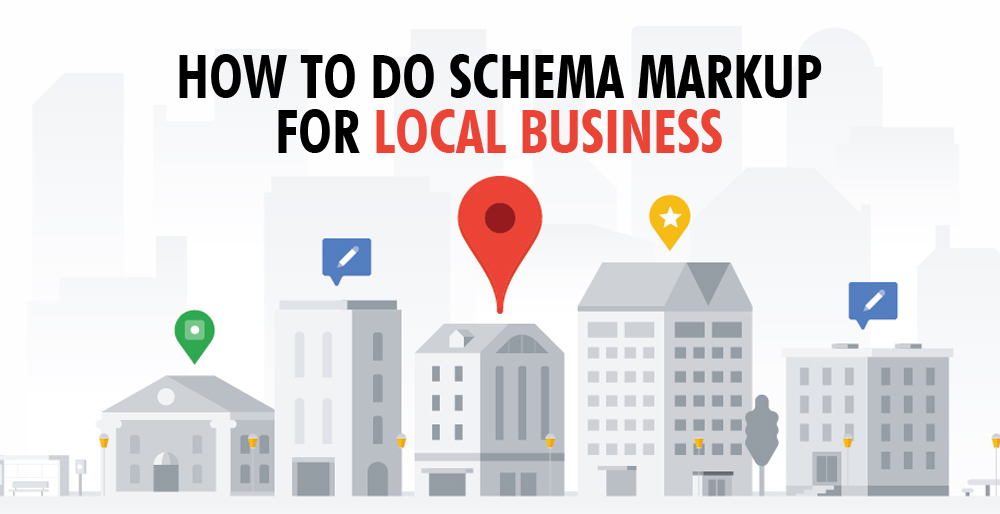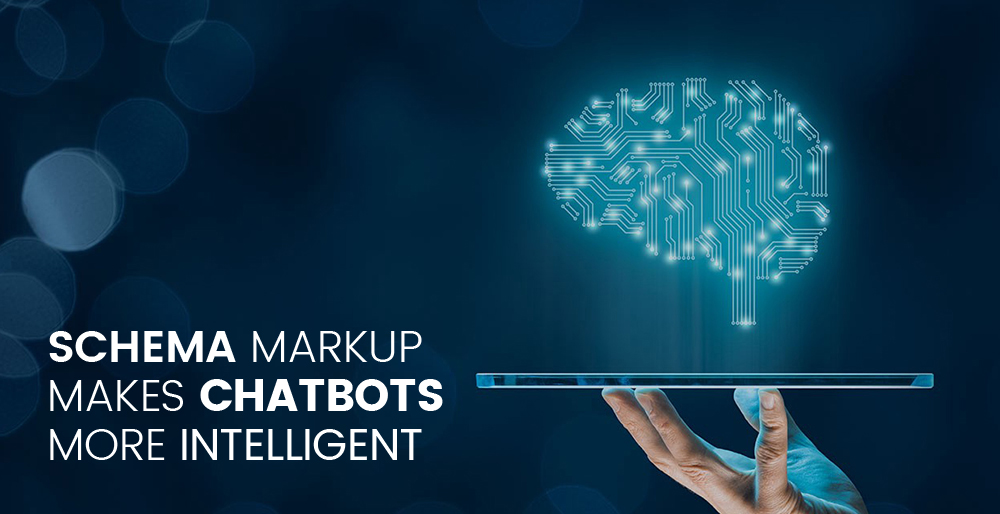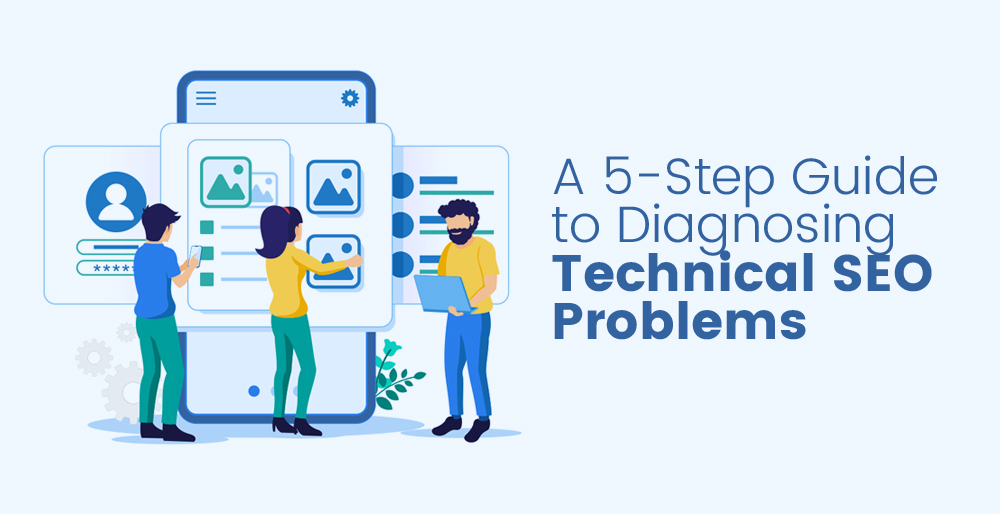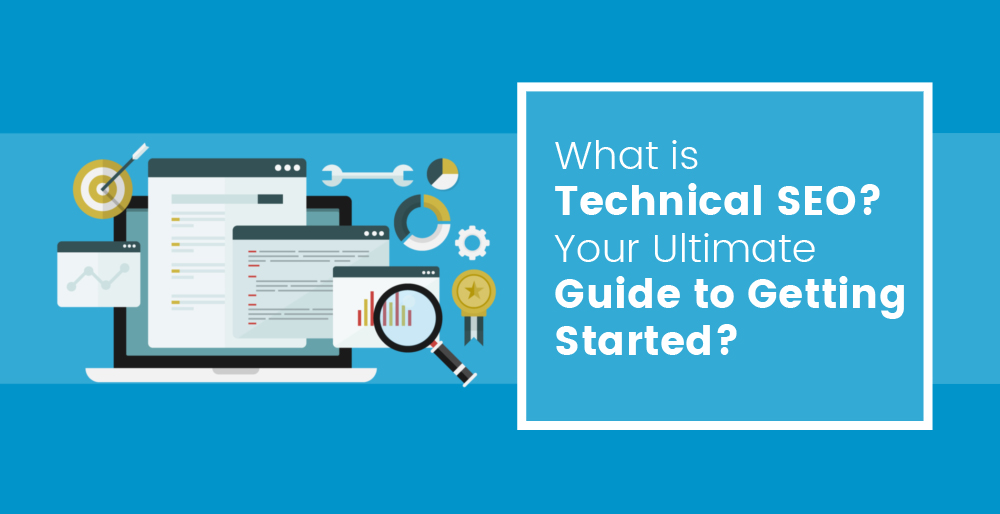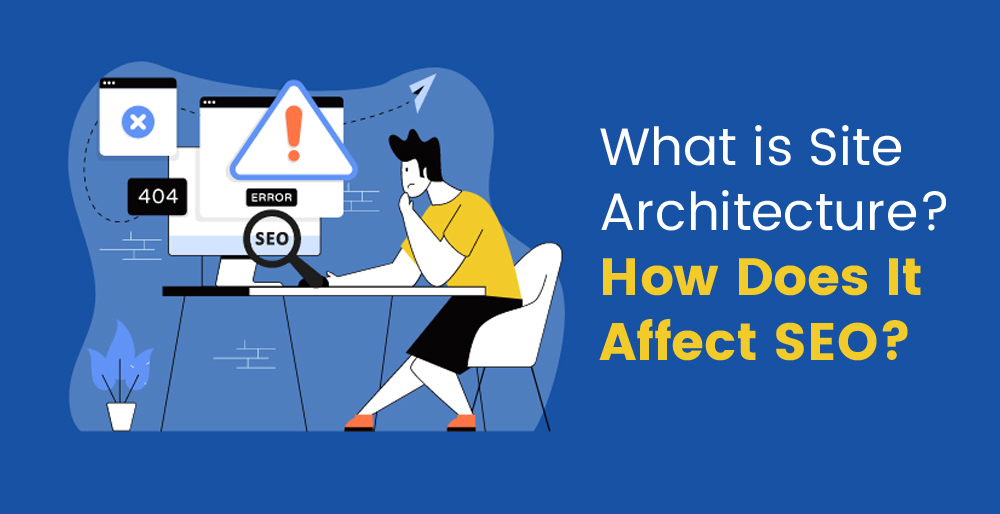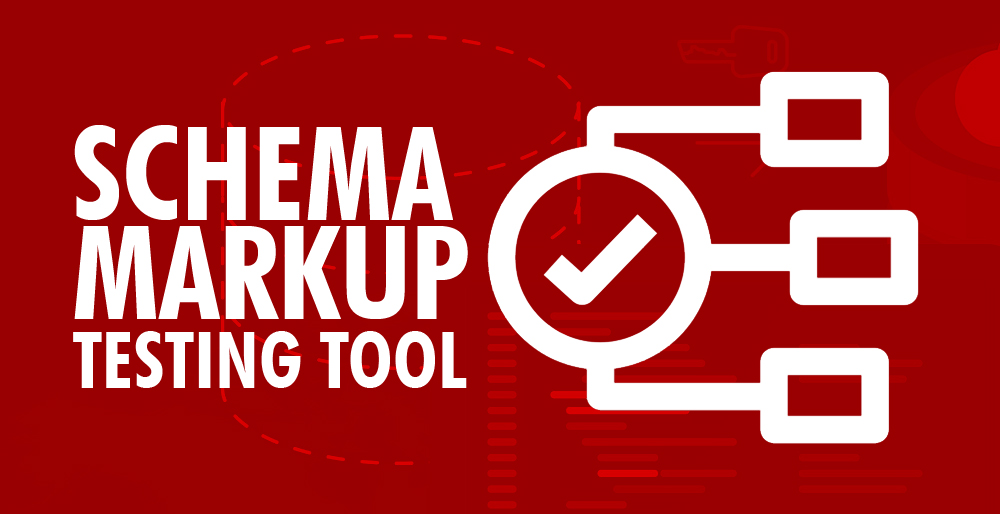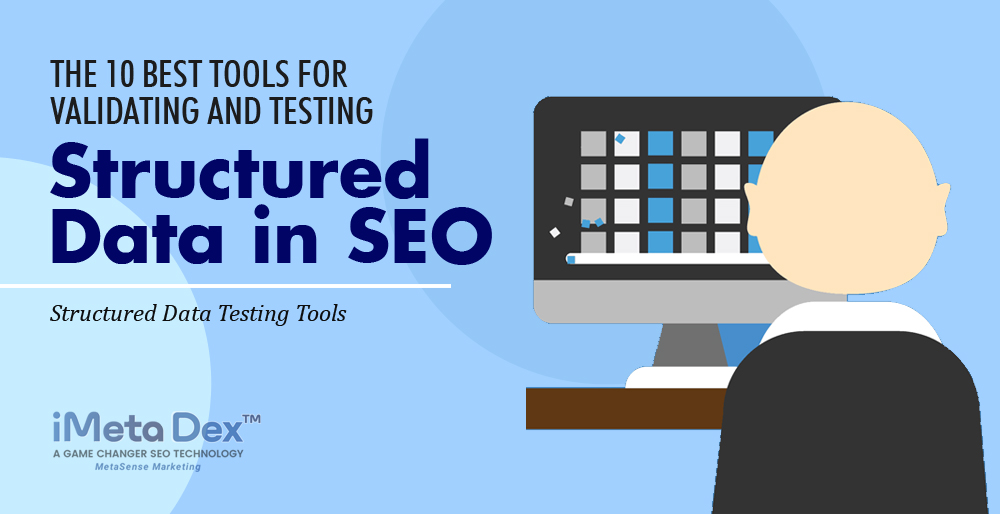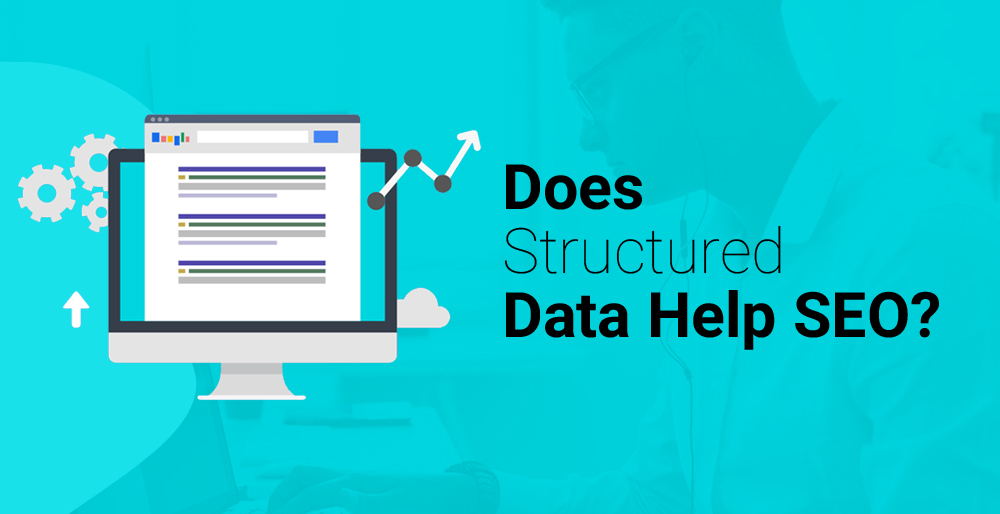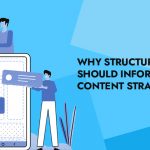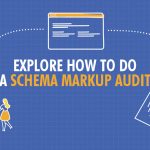A brief overview
Test your web page’s mobile-friendliness by typing in the full URL. In most cases, the test is completed within a minute.
A screenshot of how the page appears on a mobile device is included in the test results, along with a list of any usability problems found. Usability problems on mobile devices include small font sizes (which are hard to read on a small screen) and Flash use (which most mobile devices do not support).
This tool requires neither a Search Console account nor a logged-in Search Console account. Read this blog to know more.
How fast is a site?

Using data from the Chrome User Experience Report (CrUX), site speed measures the speed of all the pages that make up your website. Public access to the CrUX report is available every month. Current and historical data can be found in this public report. As experienced by mobile users, the data is presented by country and effective connection type. It takes the 75th percentile Largest Contentful Paint (LCP) to show your website’s primary content in a browser. Current data reflects site speed data collected during July 2022, which is updated every month.
The 95th percentile First Contentful Paint (FCP) from Lighthouse is used if your mobile site is not recorded in the Chrome User Experience report. Sites that aren’t included in CrUX either don’t have enough visitors or haven’t been included in the dataset yet.
Hopefully, we will be able to offer LCP data for all sites soon after aligning our metrics with Core Web Vitals.
- How fast should a page load?
- A page’s speed refers to how fast it loads on your site. From Google Page Speed Insights (PSI), we can see the page speed metric for First Contentful Paint (FCP). A fast FCP provides reassurance that something is happening to the user at the beginning of the page load timeline. Page speed results may vary from test to test. LCP page speed data will soon be available once our metrics align with Core Web Vitals.
- What effect does site and page speed have on my business?
- Site and page speed are important determinants of a user’s engagement and their likelihood of returning to your site. Business outcomes are positively influenced by several aspects of user experience, including speed. Quality signals – or ‘Core Web Vitals.’
- What is the reason why my site speed isn’t available?
- The Chrome User Experience Report (CrUX) measures the speeds of all pages on your site based on world data. Only top-performing sites have access to site speed. In the absence of a site speed, your site is not included in this data set, so you should focus on improving your page speed to enhance your site’s performance ultimately. How does site speed relate to page speed?
- Site speed measures the speed of all of the pages on your site, whereas page speed measures the speed of an individual page on your site. Use the recommended optimizations to make your site faster overall.
- What is the reason for the difference between my page speed and site speed?
- There is likely to be a difference between page speed and site speed. In contrast to page speed, site speed considers all the pages on your site, whereas page speed only considers the speed of one page. Page speed is derived from lab data collected on demand, whereas site speed is calculated based on field data collected over the past month.
- The bench marking tool determines rank in what way?
- It uses a combination of three metrics to measure different aspects of site speed – Largest Contentful Paint (LCP), DOM Content Loaded, and onload. The Chrome User Experience Report (CrUX) collects these metrics across mobile devices.
- What is the formula for calculating revenue uplift?
-
- Based on anonymous aggregated data from Google Analytics accounts that have chosen to share anonymous aggregated data with Google for bench marking purposes, a formula is used to estimate the potential increase in annual revenue. Largest Contentful Paint (LCP) is shown as the speed metric for the 75th percentile. Numerous factors affect mobile site speed, and there are many ways to calculate mobile site speed. Improving mobile speed doesn’t guarantee revenue increases. Data from Google Analytics, Global, n=383K unique profiles, January 2017 through December 2017.Google does not store user input about average monthly visitors, conversion rates, or order values.
- What is the average number of visitors per month, the conversion rate, and the average order value of an order?
- You can find the average monthly visitors, conversion rate, and average order value in Google Ads, Google Analytics, customer relationship management (CRM) systems, or any other web analytics tool your company may use.
Test the system
For mobile usability issues, use this tool as part of a check-and-fix cycle. In Google’s index, mobile-friendly pages are not considered (see below).
Tests can be run by following these steps:
- Make sure you’re testing the canonical URL when fixing mobile usability issues on a page indexed by Google Search. By fixing a non-canonical URL, users can access the page via direct links, but Google will not be able to access that page.
- Click the TEST URL and type the URL to test.
- As if the request were coming from a mobile device, Google will fetch the requested URL. You do not need to modify the URL you typed if the page implements redirects. This test won’t indicate that it is testing another URL or show the actual URL fetched if your website sends mobile devices to another URL or if the page is a linked AMP page.
- A mobile-friendly test result indicates the page’s status. Below are descriptions of each status. Make sure you understand what it means.
- Ensure that your availability issues (such as Google being unable to reach or find the URL) are resolved first.
- There will be a warning if the page contains unloadable resources (e.g., images or style sheets). If they are causing other issues on your page, fix them next.
- The test will fail if your page isn’t mobile-friendly unless all issues have been fixed.
- Once all other issues have been resolved, fix the Text too small to read (if present) and confirm by rerunning the test. Below is a list of possible problems.
- If you’re fixing issues on a page, you may find it helpful to see what Google sees. To see a screenshot, click the View tested page. Google uses this screenshot to test mobile usability in various sizes and resolutions. Chrome can simulate a mobile testing environment, or you can open the page on a mobile device with a size similar to the screenshot if you need to see more than one screenful.
In the Google index, this test does not necessarily show your mobile-friendliness
Your URL is tested only with the Mobile-Friendly test tool.
As part of indexing, Google tests only the canonical URL of duplicate pages for mobile compatibility. Google considers a page to have mobile-friendly issues if it has issues with its canonical version, whether or not it has issues with its duplicate versions.
When you test a non-canonical page using the Mobile-Friendly test tool, the results do not reflect the page’s mobile-friendliness in Google if the canonical page is not identical to the tested page.
If The URL Inspection tool allows you to see a URL’s canonical URL (under Page availability > Google-selected canonical).
Test the canonical URL by following these steps:
- Use the URL Inspection tool to inspect the indexed version of the URL (not the live test). When the value “Inspected URL” appears in Coverage > Indexing > Google-selected canonical, it means the URL tested is canonical; if another URL appears, it is the one that will appear in search results.
- Use the Mobile Usability report to see mobile-friendly statistics for the entire site.
The results of the study
Google Search returned results that matched the testing criteria it used. It is possible that other tests or tools will also detect mobile-usability issues or that the Mobile-friendly test will not report an issue reported by the Mobile-friendly test. Still, the issues reported by the Mobile-friendly test accurately reflect the Google Search test criteria. Please make sure that the URL you are testing is the correct one.
- If you are unable to reach the page
- Unloadable resources on the page
Status of mobile compatibility

Possible test results include:
The page is not mobile friendly: One or more issues prevent it from working well on mobile devices. Based on the number and severity of issues that affect a page, Google marks it as mobile-friendly or not mobile-friendly. Even if there are one or two minor issues (unreported), a page can still be considered mobile-friendly. The possible errors are described below.
Google can’t crawl the URL; therefore, it will not be indexed by Google. It is not possible to test the mobile-friendliness of the page until it is available to Google.
There should be no problems viewing the page on a mobile device. In the report, you will not be able to see minor issues on a page marked as mobile-friendly.
No, The page could not be retrieved or tested for mobile compatibility for some reason. I would appreciate it if you could wait a bit and try again.
If Any URL with more than a threshold level of errors will be marked as “Page is not mobile friendly,” and all errors will be displayed. The page is mobile-friendly if there are fewer errors than a threshold, and no errors are displayed.
There is no explicit definition of the weight and severity of the different error types. With one more error, a mobile-friendly page might be reclassified as non-mobile-friendly. You don’t have to worry about a page’s unreported mobile-usability issues.
Conclusion
With iMetaDexTM Solutions, you can increase your site’s traffic. Optimizing your website immediately improves its performance. Several search engines index you quickly and easily, such as Google, Bing, Yahoo, and quite a few more. Additionally, you can customize your search results. The search engines will be able to index your content more accurately if you use this code to determine what your content is.
To learn more about iMetaDex™, click here.
MetaSense Marketing Management Inc.
866-875-META (6382)
support@metasensemarketing.com