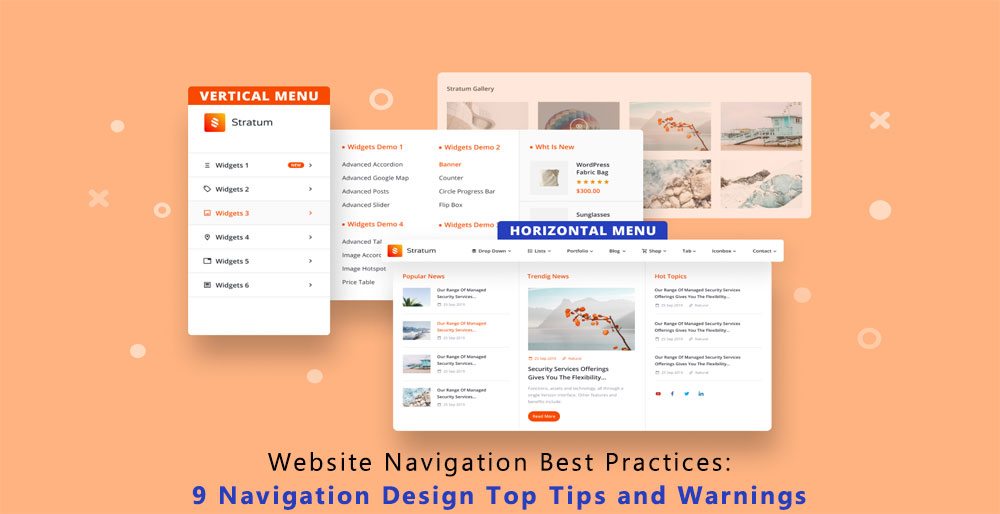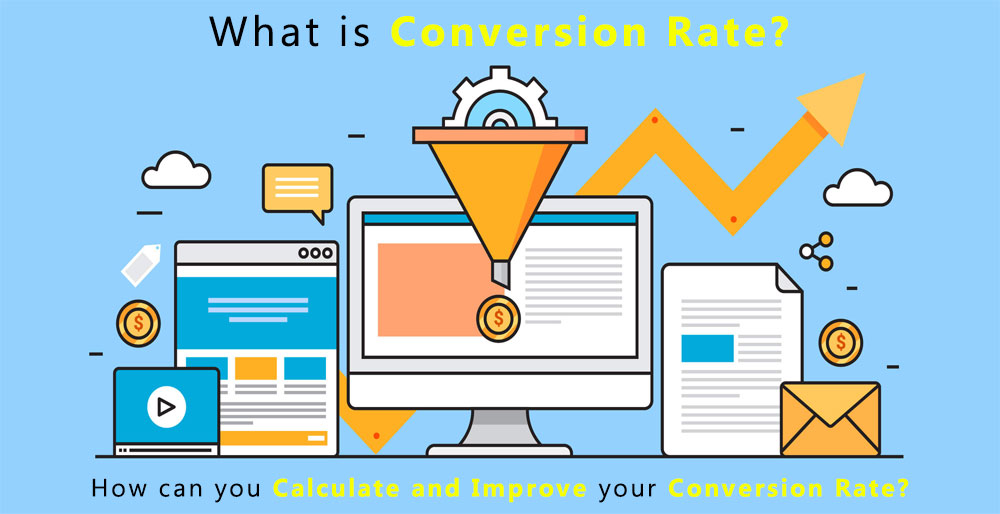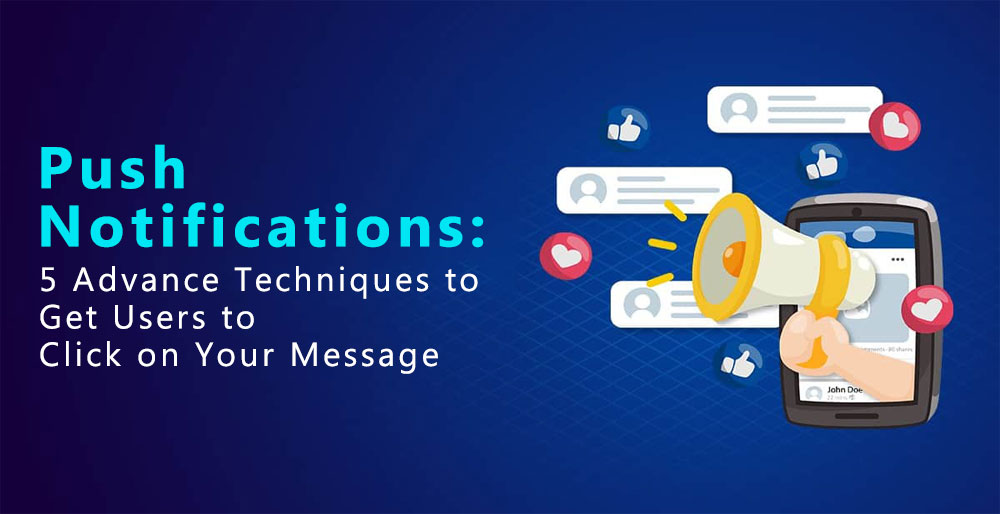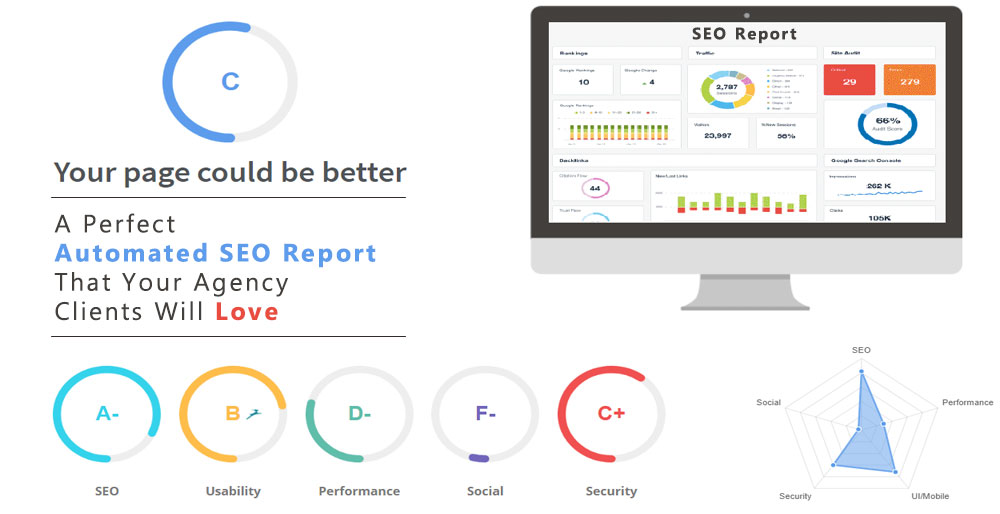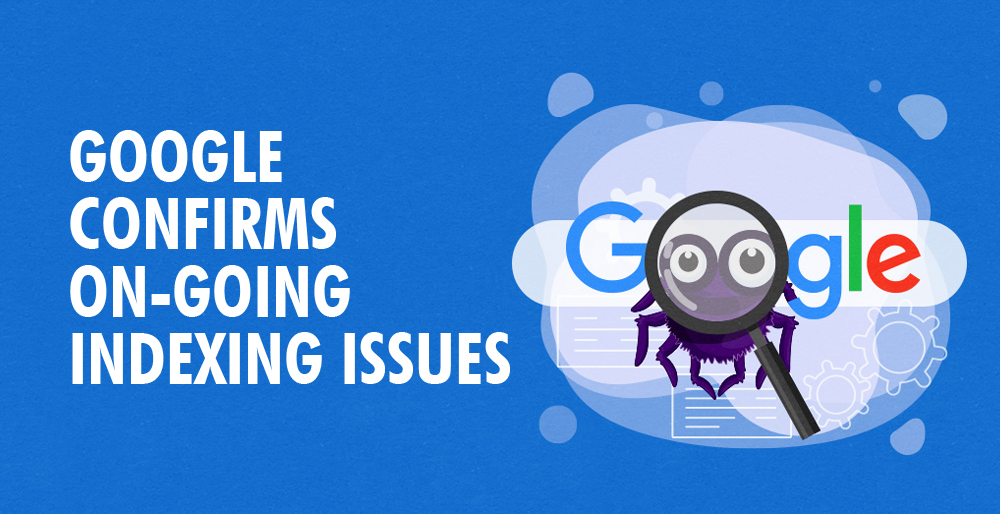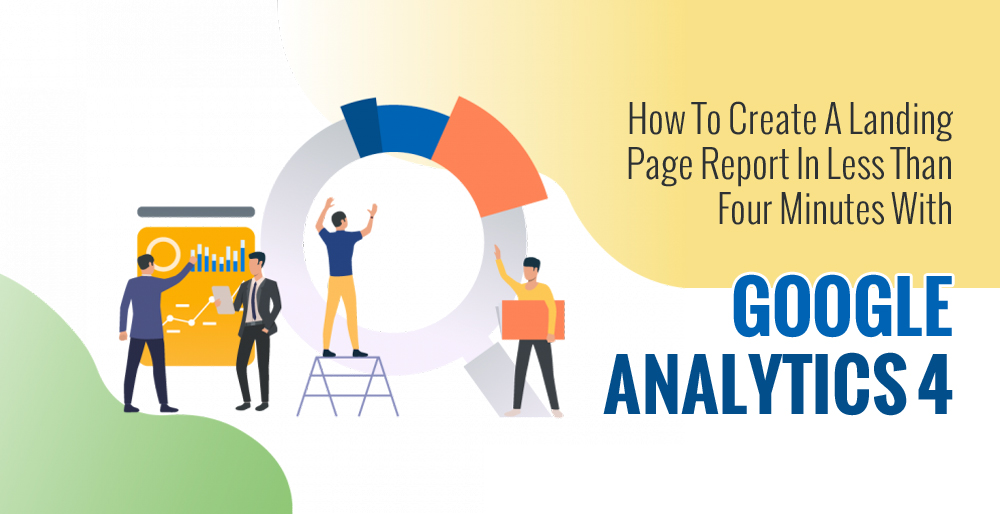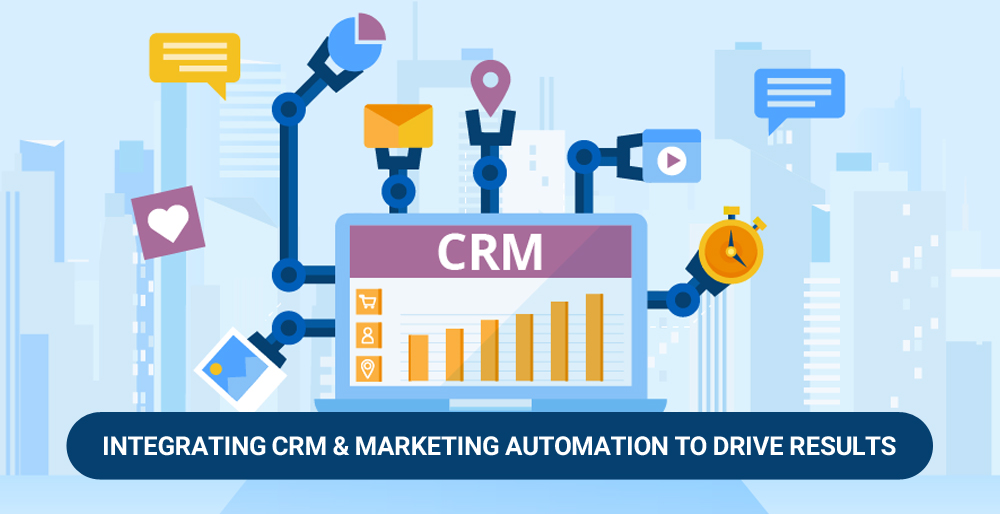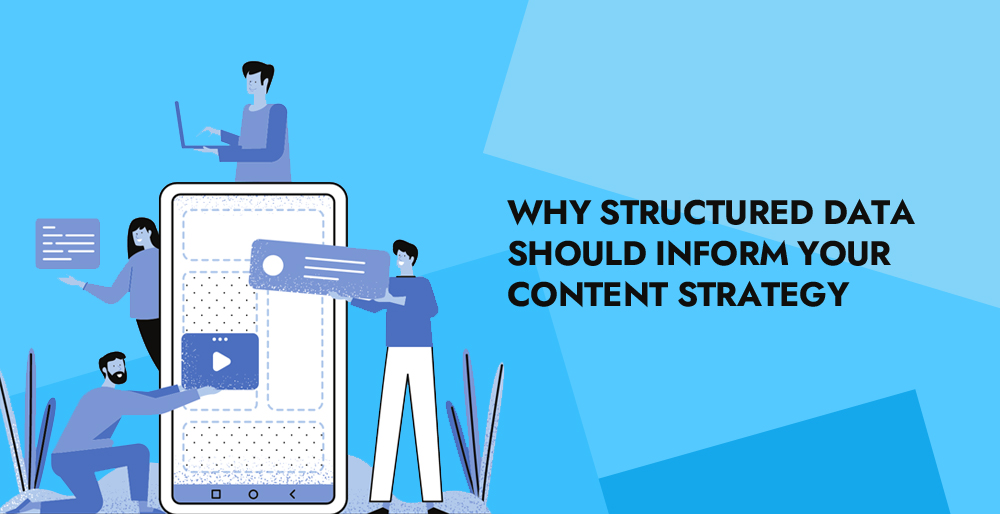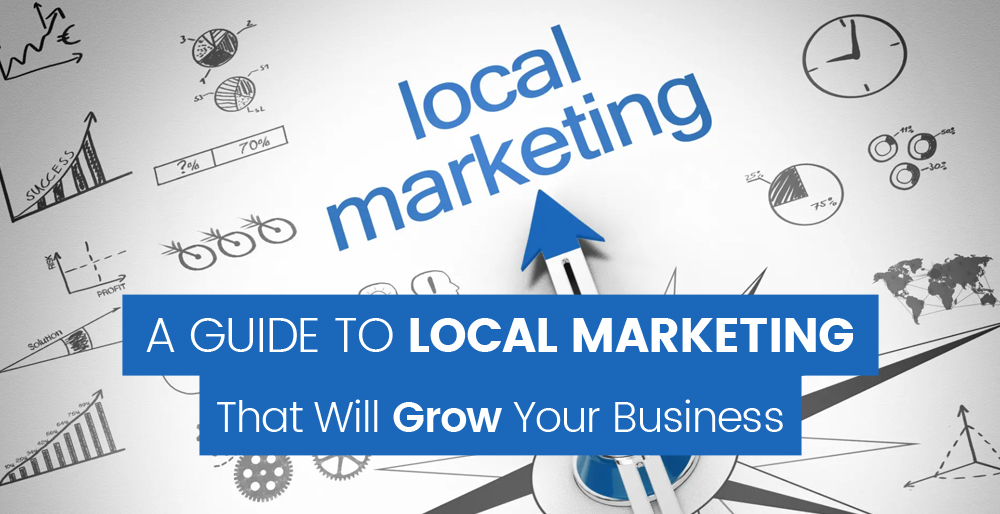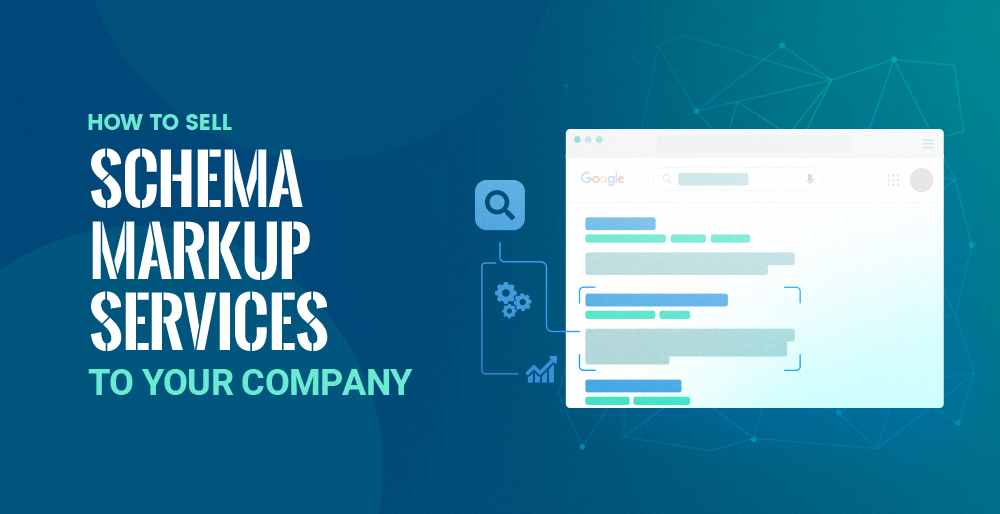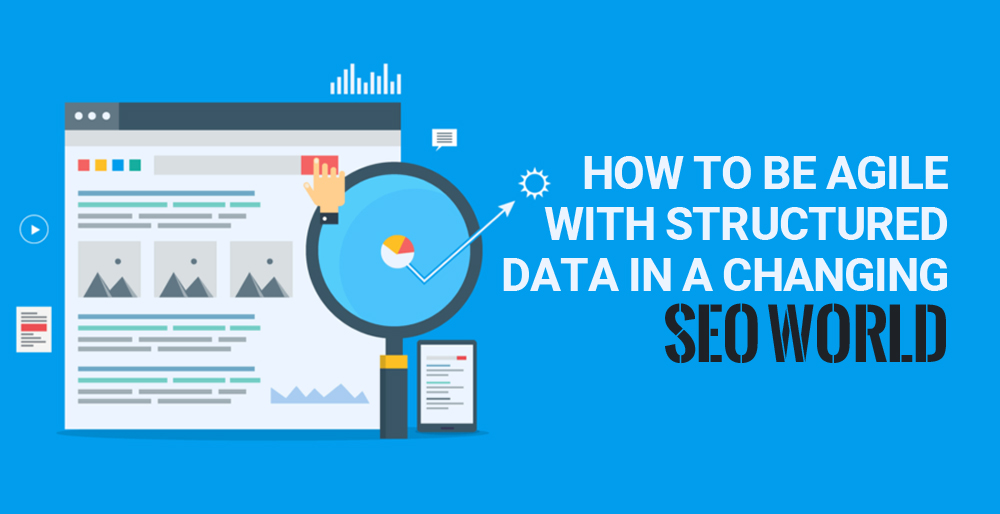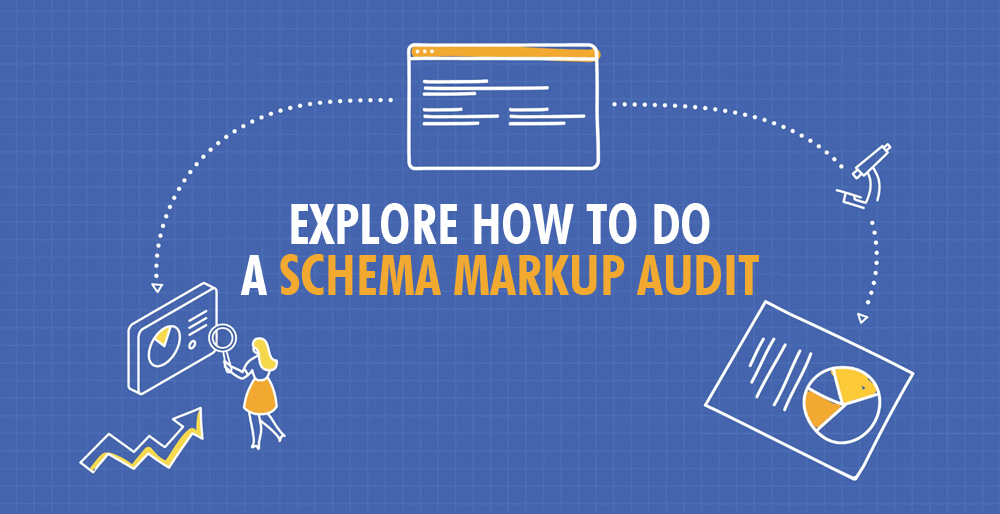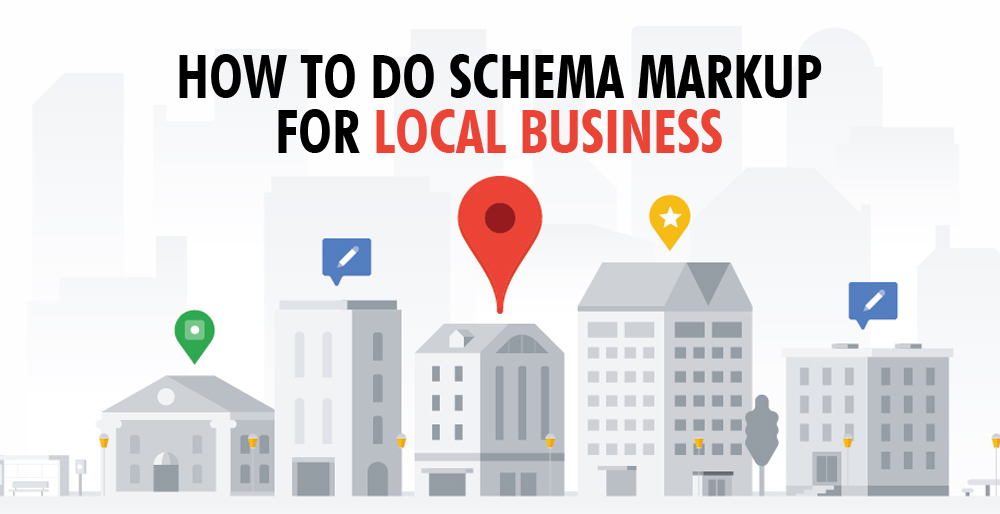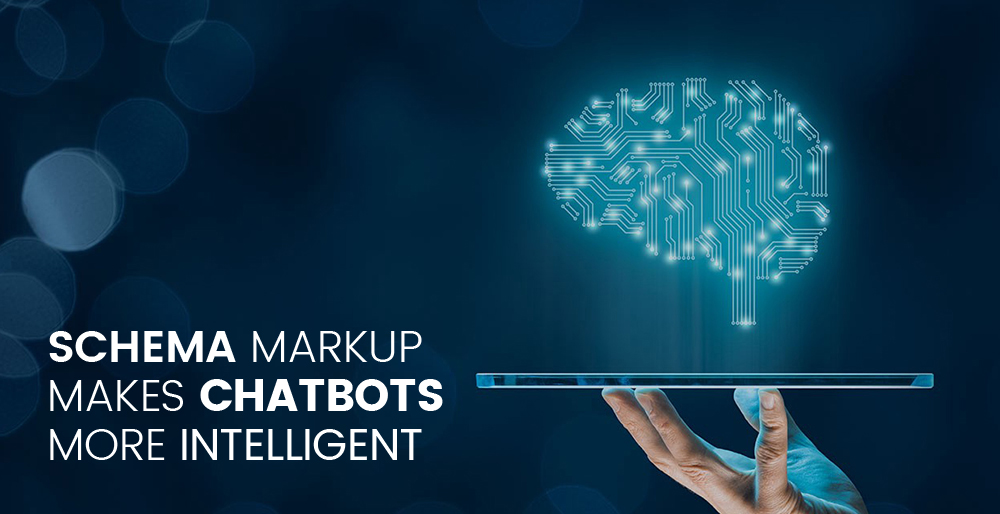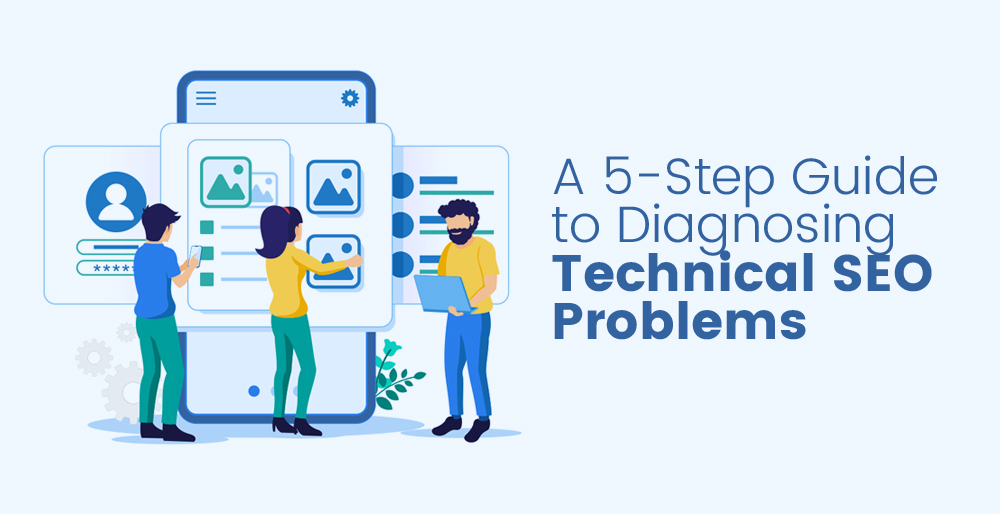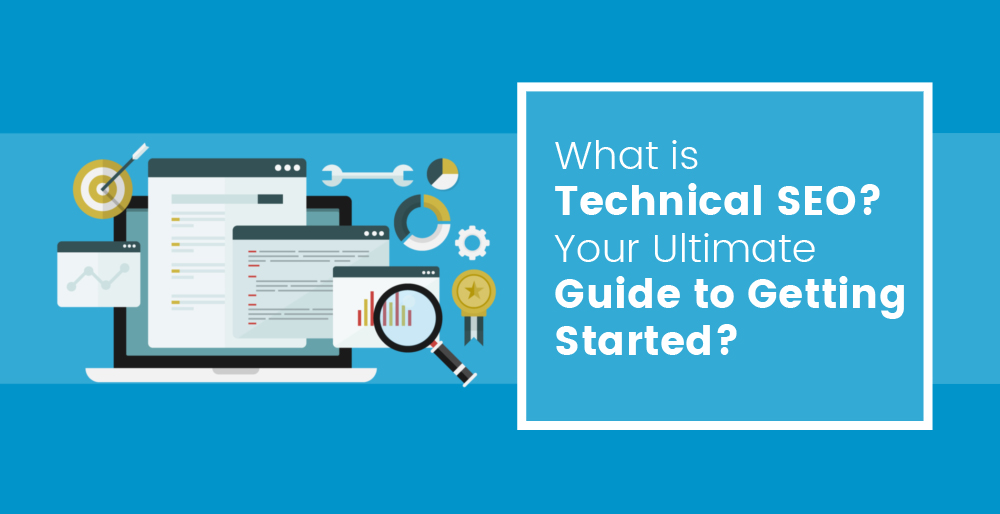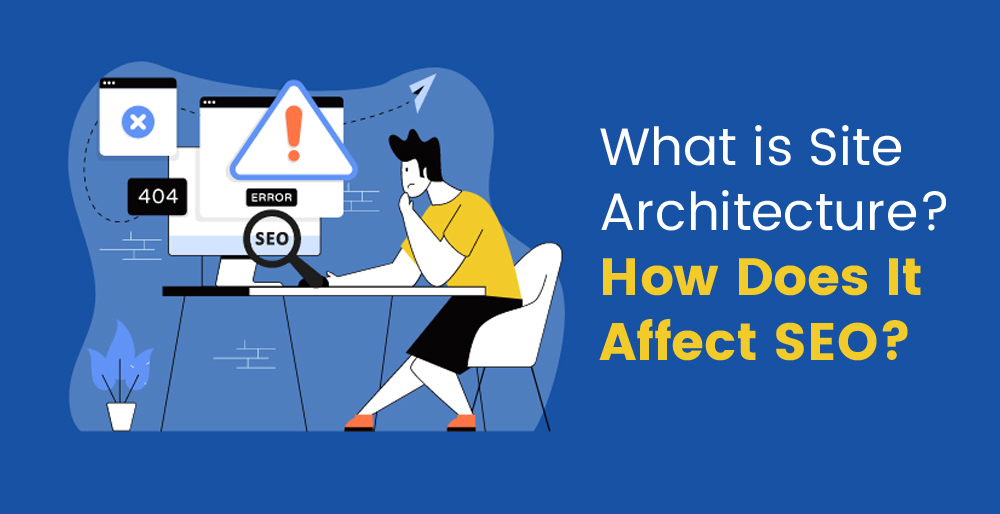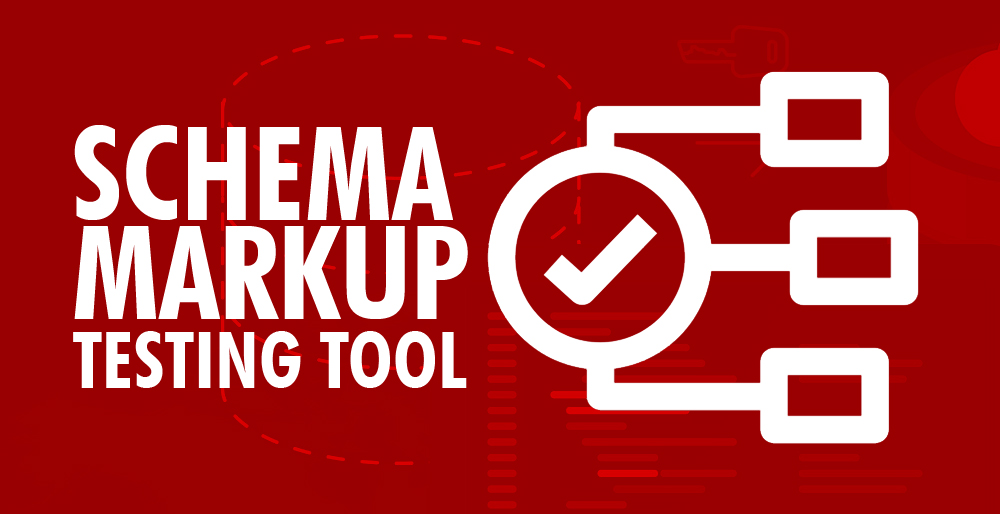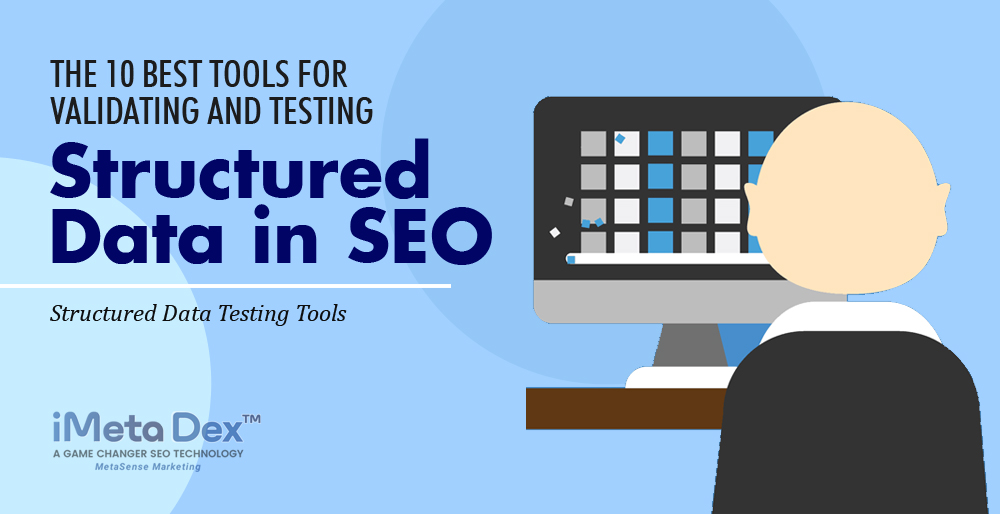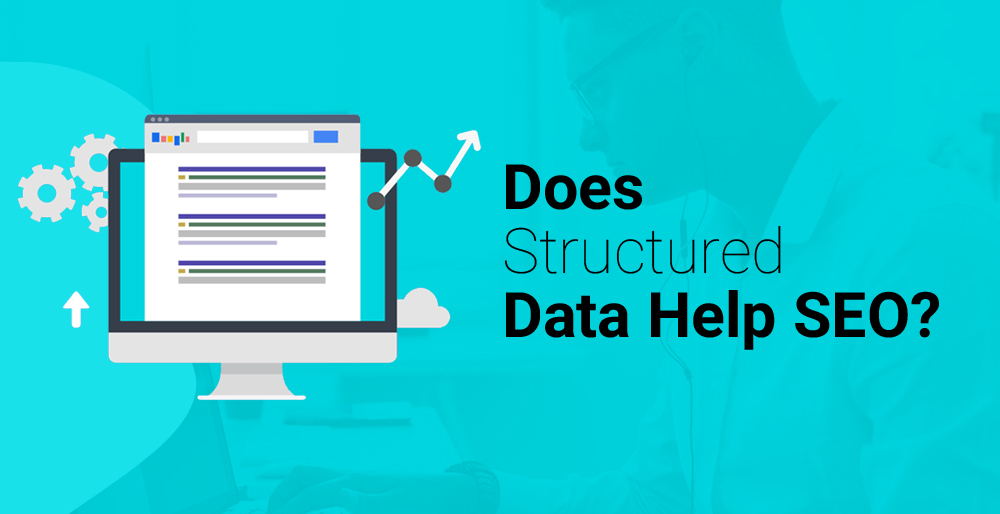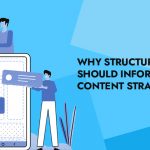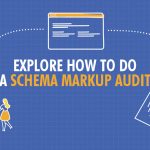10 Google Secrets You’ll Want to Know
Are you considered an expert in Google? Do you think you know everything about the search engine giant? There might be a surprise in store for you if your answer to either of those questions is yes. A myriad of information can be found on Google. The search bar continuously updates its algorithms and offerings, by narrowing your search features to in-house SEO guides. Discover Google’s secrets in this blog. Take a look at these 10 Google secrets that you need to know
Explore all the 10 Google Secrets You’ll Want to Know
Advanced Search Features on Google
It’s no secret that 84 percent of us search Google at least three times a day, so we’re all familiar with the Google search bar. Additionally, the search engine provides some excellent, advanced features that many don’t realize are available. The tools include everything from hashtag search functions that allow users to optimize for search engine optimization (SEO) to everything in between. This blog will provide you with the most helpful secret Google search features so you can start using them.
- Results Similar To Related Google Searches
- You can include similar or identical topics by adding “related:” to your search terms. The results will remain within the same theme area, which allows you to broaden your search. Researching competitor search rankings, social media strategy, and other digital marketing functions is much simpler. Google images displays vendors offering similar products and services based on business type, content, and category. An online business owner or marketer can use this search feature to determine who their competitors are.
- The terms can be narrowed by typing that site’s name immediately after them, like Twitter a social media. In this case, you’ll see the person’s account and accounts that use similar handles or are owned by people with the same actual name. It can be helpful to isolate competitor or brand mentions you want to explore further.
- You can access the cache of a website with Google.
-
- Caches can tell you a lot about your website, from how often it’s crawled to how long a page has been down.
- Use the cache: search command before a website’s URL to access the saved version of the site.
- A cached copy shows the most recent version of a site, so don’t search for a draft from years ago.
- Viewing the full version, a text-only version, or the source code within the cached copy is possible.
- You will also see the snapshot time and date that Google took.
Every year, Google updates thousands of its products.
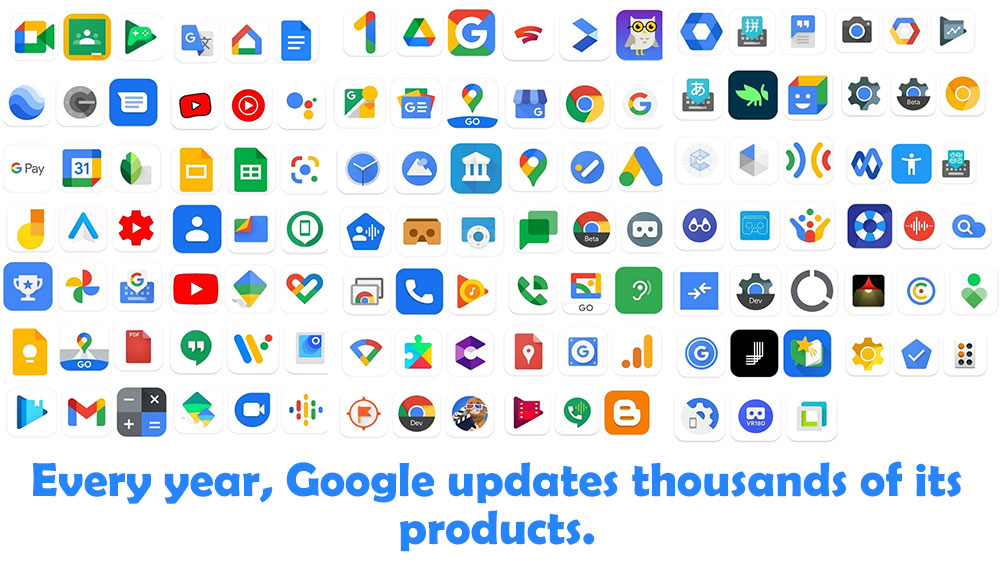
Google’s algorithms were not updated annually when the company was in its infancy. These days, the algorithms are updated frequently. How does this (fairly open) Google secret affect you? A search engine result page (SERP) update affects how pages appear in search engine results and can impact your search visibility.
This has historically included the removal of spam and the placement of ads on SERPs. Still, a significant update on the horizon will impact how marketers gather information about their intended audience. The company plans to eliminate all cookies from third-party websites. The use of cookies to track users’ movements across the internet has been not only a digital marketing tool for years but also a security concern. The removal of cookies is a massive update, but numerous other updates can significantly alter your digital strategy. Keep up with these updates by building sites and pages that are agile and easy to change. This will set you up for success in the digital world. Feeling lucky! Though for more information like that connect with our company iMetaDex.
When a user leaves a page, Google knows.
Have trouble boosting email sign-up, increasing site search traffic, or acquiring more leads?
You might need to look into your bounce rate if you answered yes. This measurement refers to the number of visitors who land on your landing page and leave without taking any further action. A bounce rate is a valuable metric because it allows you to understand audience behavior on the page. Through Google analytics, Google can track this behavior. Don’t panic if your website has high bounce rates or you aren’t achieving your digital marketing goals. You can take a few steps to decrease bounce rates:
- The readability of content should be improved.
- Do you have one big chunk of content? It should be broken up if so. A good piece of content should be easily consumable and quick. The following tips will make your content easier to read:
- Make reading more bearable by using google images.
- Break up the text with quotations to emphasize reliability.
- Subheadings should be used.
- The words in bold are essential.
- Engage your readers by asking questions.
- Use a subheading titled conclusion at the end of your landing page.
- Meta descriptions should be strong.
- A meta description is an HTML attribute that describes what a searcher should expect to see on a given page. Search engines use these descriptions to determine the content of your page. One hundred fifty-five characters are the ideal length for meta descriptions. Those searching the description will see an ellipsis (…) at the end if it exceeds the length. Consequently, your site’s descriptions may not have been adequate, resulting in a high bounce rate. Try to include relevant keywords in your meta descriptions and strive to reach the ideal character length of 155.
- Interactive content
- Want to engage visitors to your site? Interactive content is the best strategy. Users who engage with interactive content are more likely to stay on your site rather than bounce away. By doing this, you will be able to encourage visitors to explore your website and learn more about your company. Various interactive content can be created and maintained through info graphics, e-books, look books, quizzes, and checklists.
The Google SEO Guides have been released.
Although certain things may seem hidden, Google’s SEO guides are available. There are varying skill levels and familiarity with these tools, including a starter guide and a developer’s guide. In these guides, you will find almost everything you need to succeed with Google SEO.
Conferencing held by Google is secretive.
- A Google Camp has been held every summer for the last ten years.
- Despite its cutesy name, this is not a boot camp for coders or developers.
- During the summer, it’s a star-studded gathering of intelligent minds.
- The camp is themed yearly and has focused on humanitarian issues such as global warming and education.
- Many celebrities, tech leaders, and former presidents attend these events.
- Attendees at this event reportedly enjoy engaging in deep conversation and relaxing, even though admission is highly selective (and costly).
There Are Lots Of Easter Eggs On Google
Even though Google is the most popular search engine in the world, it is also one of the most fun. When taking a atari breakout from customer research, you can find ways to entertain yourself, ranging from solitaire to creating heart-shaped graphs. Here are just three of our current favorites.
- Sound effects of animals
- No matter if you want to teach your kids about the sounds of various animals or you want to enjoy some nature-themed time, this secret feature is sure to please.
- The animal sounds feature can be accessed by typing “animal sounds” into Google’s search bar.
- Playing tic-tac-toe
- Whether you’re looking for another distraction or feeling nostalgic, you can play a classic game of Xs and Os.
- You can play a game of tic tac toe with Google AI by searching for the term tic tac toe.
- Flipping coins
- What would you choose if you had to decide something by flipping a coin?
- Having neither a quarter nor a dime on hand is not a problem. You can find one on Google. You can easily find your answer by entering flip a coin in the search box.
Google directly provides directions from the search bar.
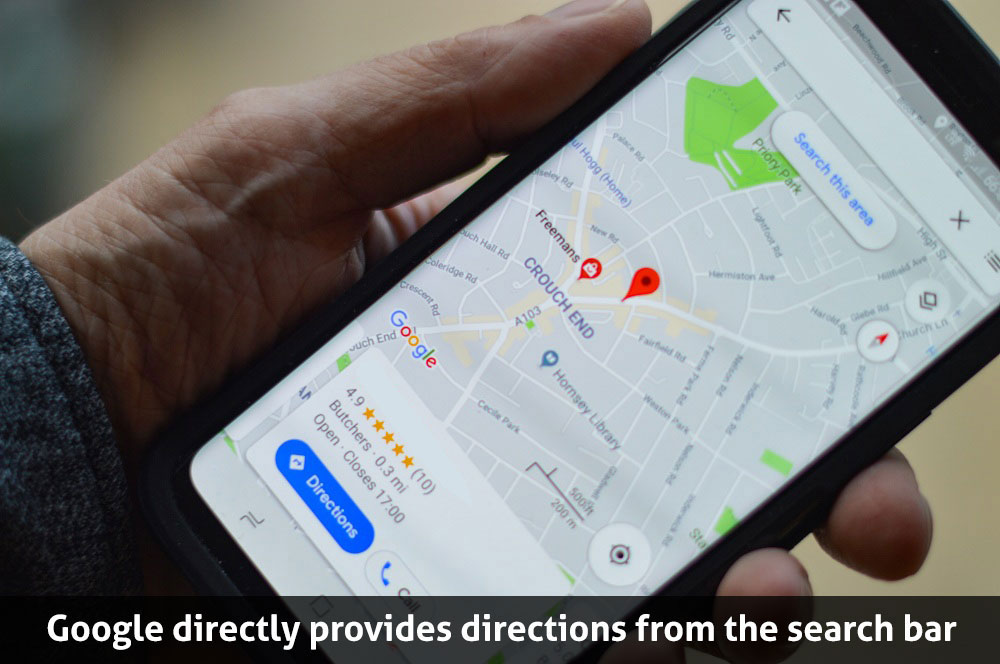
Google Maps probably comes in handy during your daily routine, but you can also get directions right from the search box. Just search for “directions to [destination] from [location],” for example, and Google will provide detailed directions. The directions can be provided by foot, public transportation, or car.
Google allows users to search within websites.
You don’t have to worry if a website does not have a search function. Searching for specific queries on a website is possible with Google. You can begin your search by adding site:[website], and you’ll see only results from that site rather than the entire web.
News, Movies, and Books can be searched on Google.
Most Google users are familiar with the process of conducting image search and video searches, but did you know you can further customize your search results by medium? You can choose books, news, or movies from the menu item entitled “More” when searching for a book. Remove any clutter that is interfering with your search.
Specify how many results you want
Although we all strive to have our search results on the first page of Google, sometimes you can’t find what you need there. Select “Settings” from the right-hand side of your search bar on the results page to see more search results. Using this section, you can adjust how many results you want to see at a time.
The Secrets of Google: Conclusion
It never hurts to learn more about the search engine that generates the most traffic to your website, whether you’re a digital marketer or running a business. Right? We all want more website visitors, better SEO, and higher conversion rates, don’t we? However, connect with iMetaDex for further information. Knowing Google secrets can help you make the most of them. What’s that SEO guide about? We recommend you familiarize yourself with its contents. While you might not be able to attend Google Camp, your site is more likely to rank on Google’s first page when you do.
To learn more about iMetaDex™, click here.
MetaSense Marketing Management Inc.
866-875-META (6382)
support@metasensemarketing.com