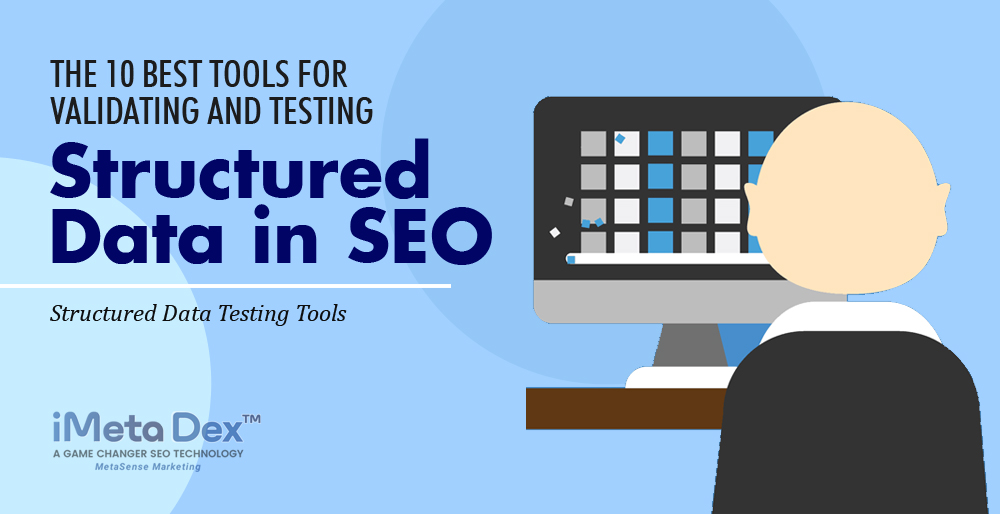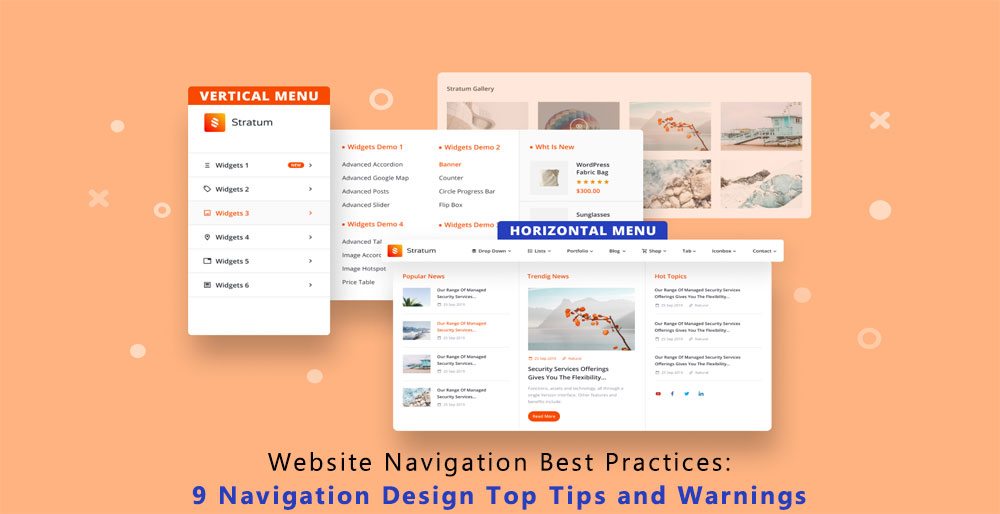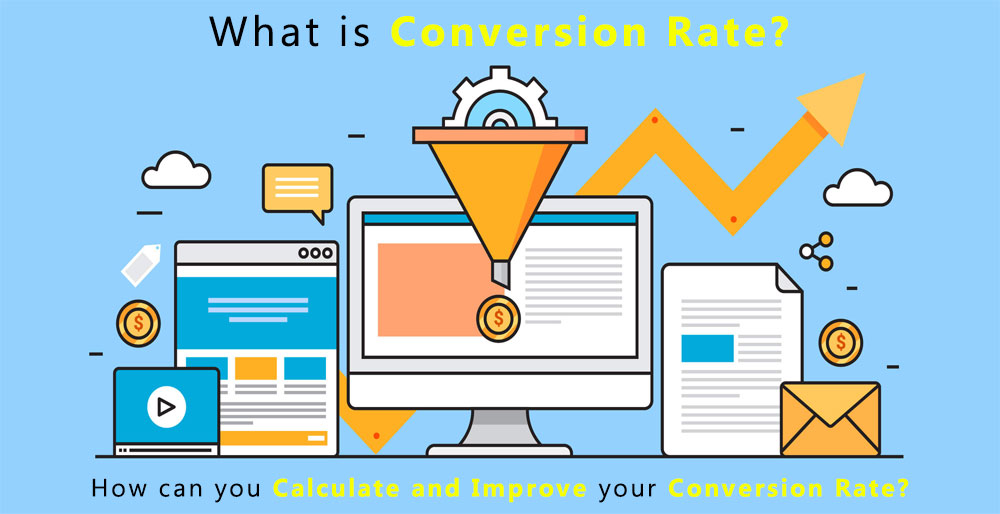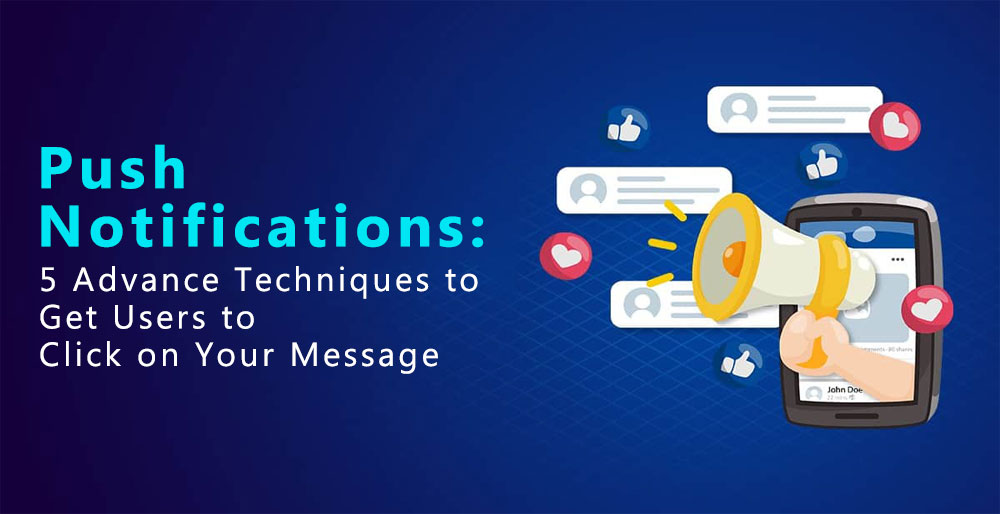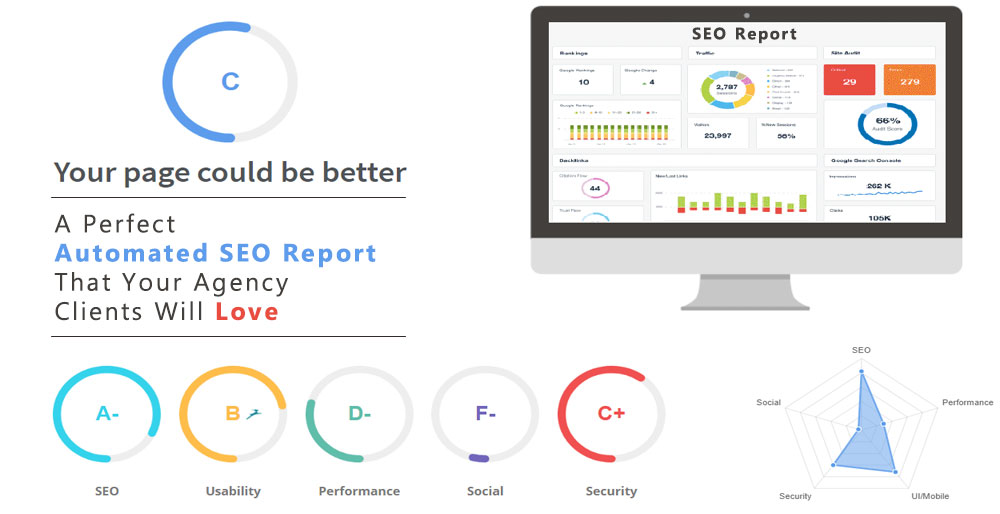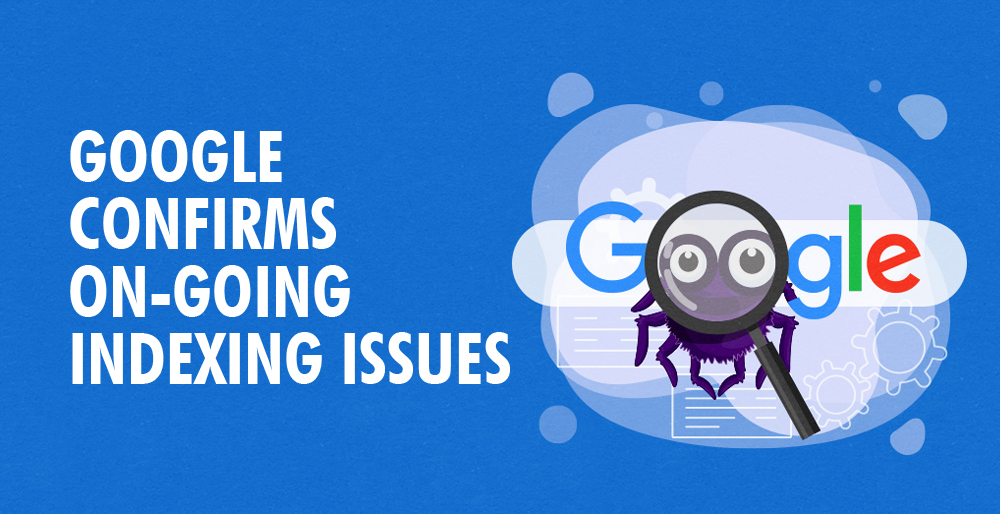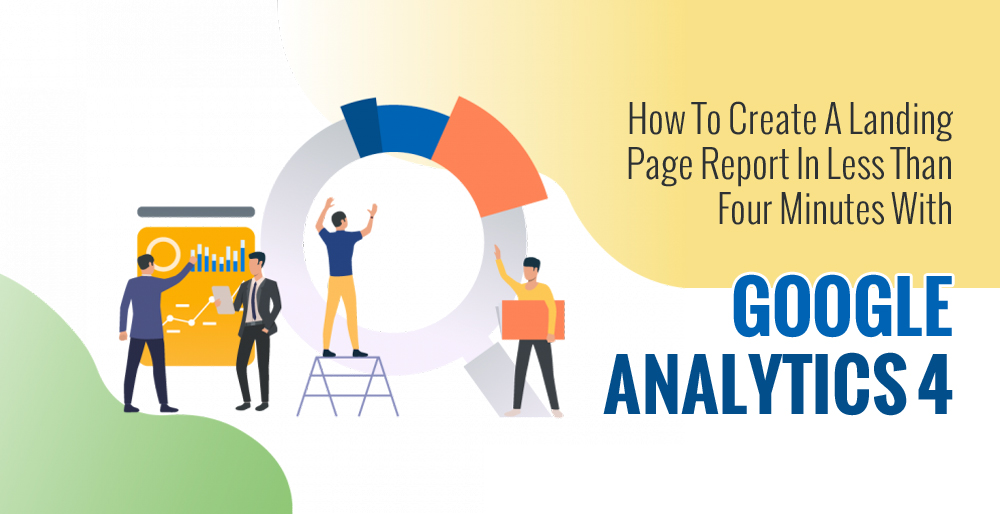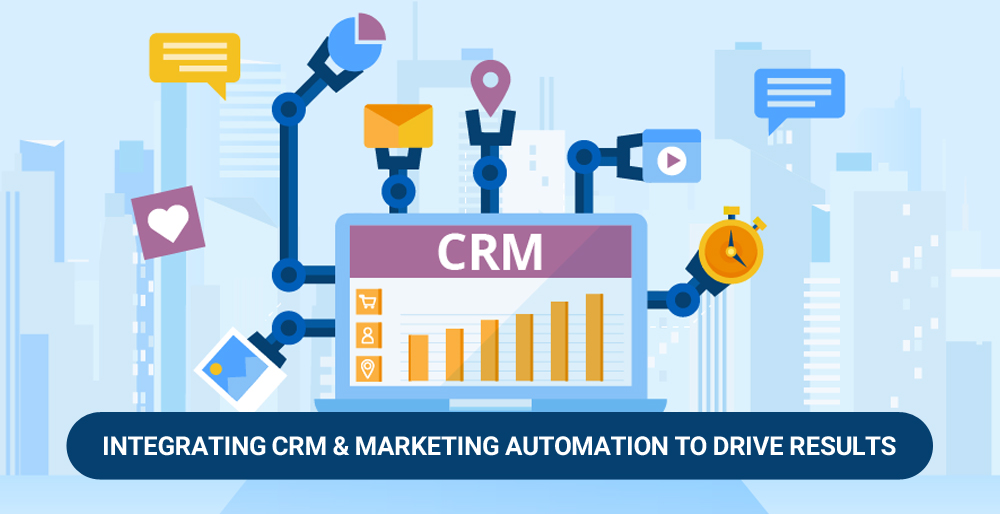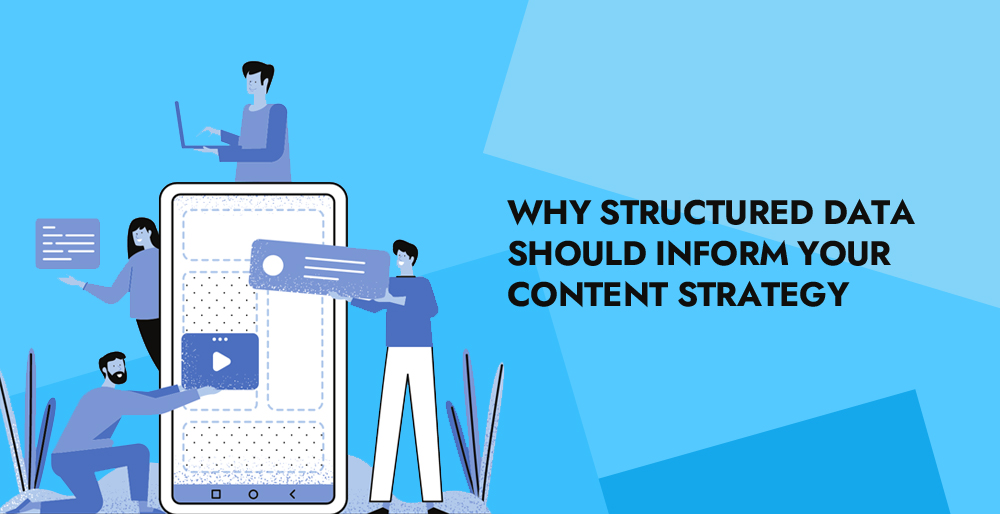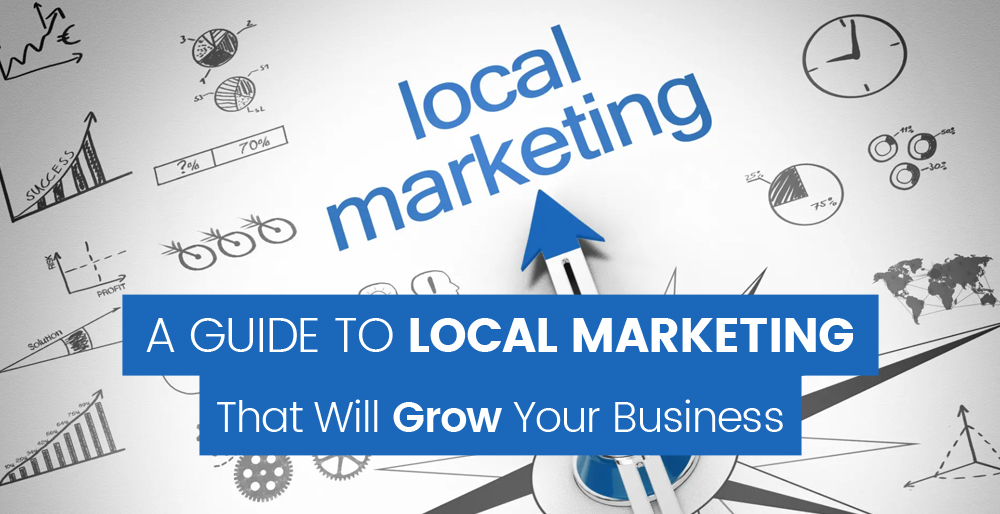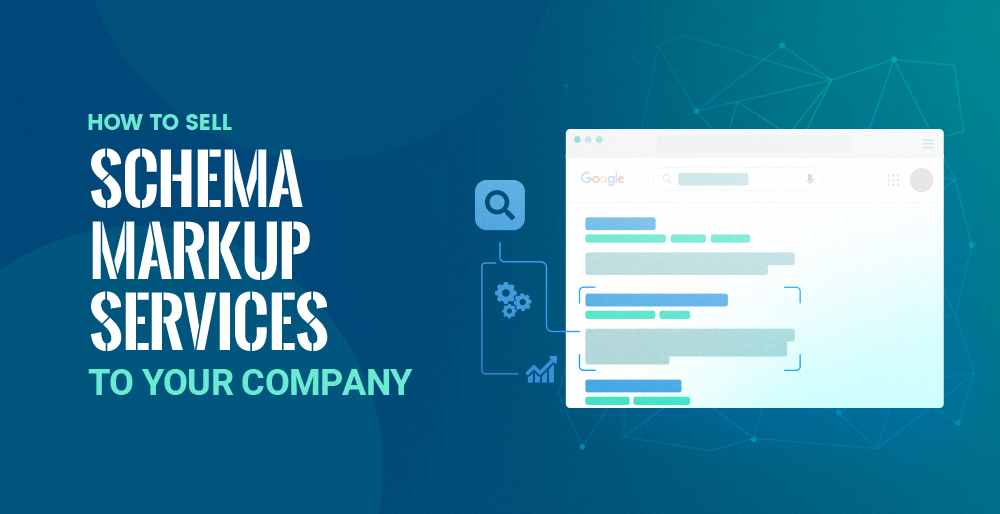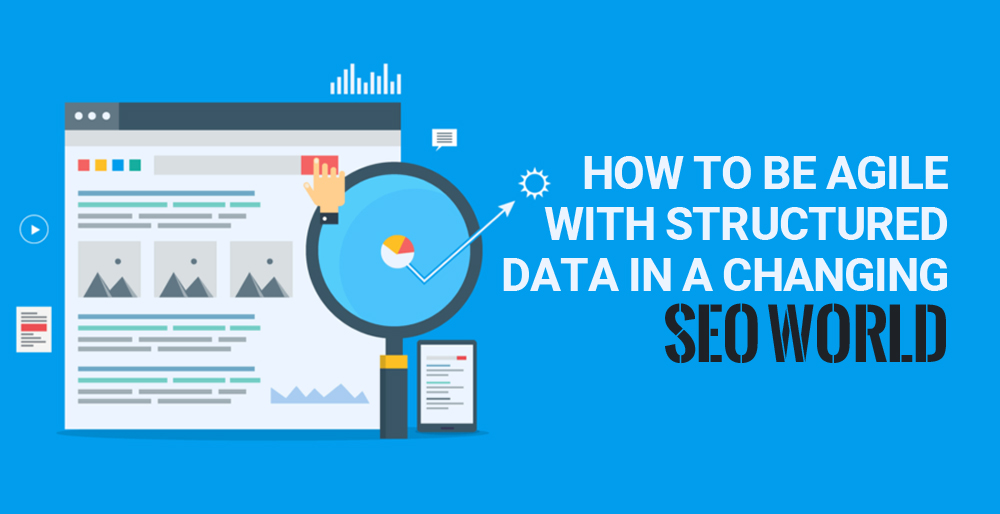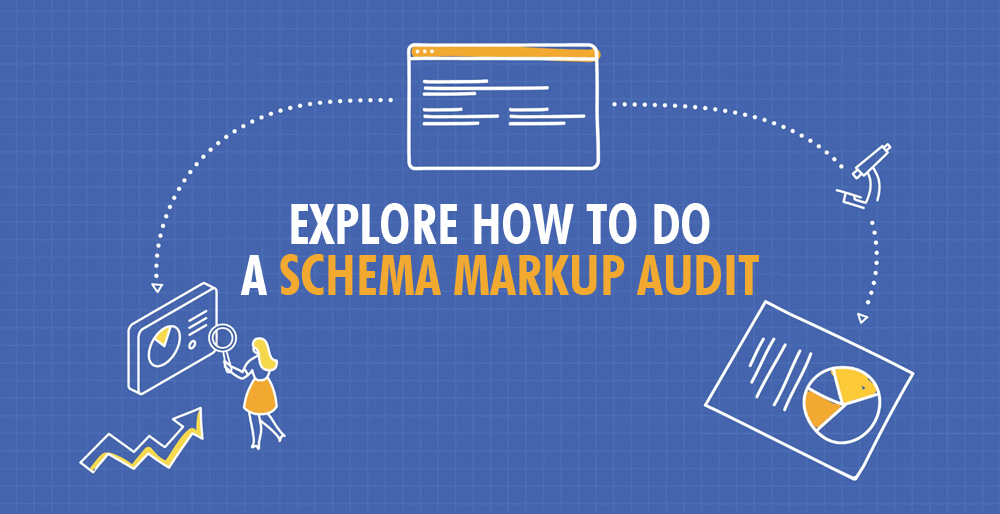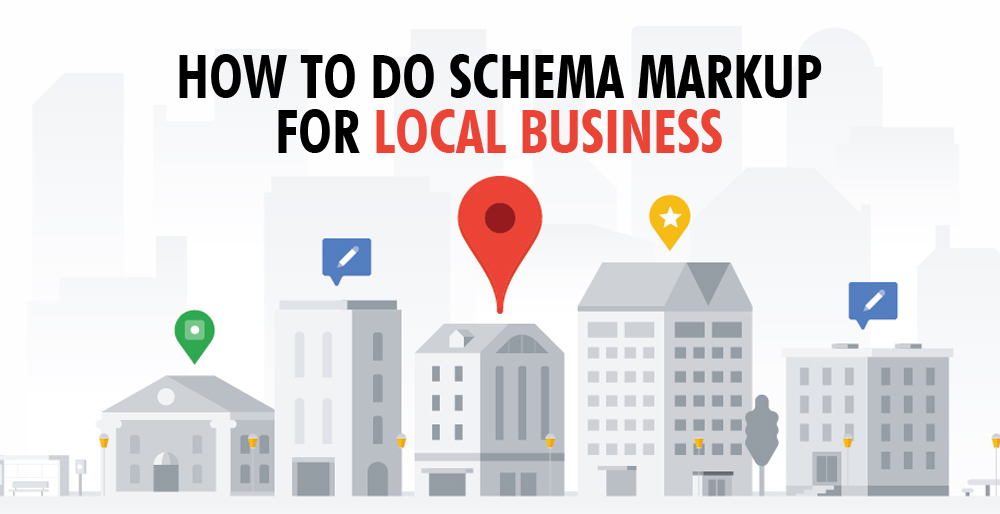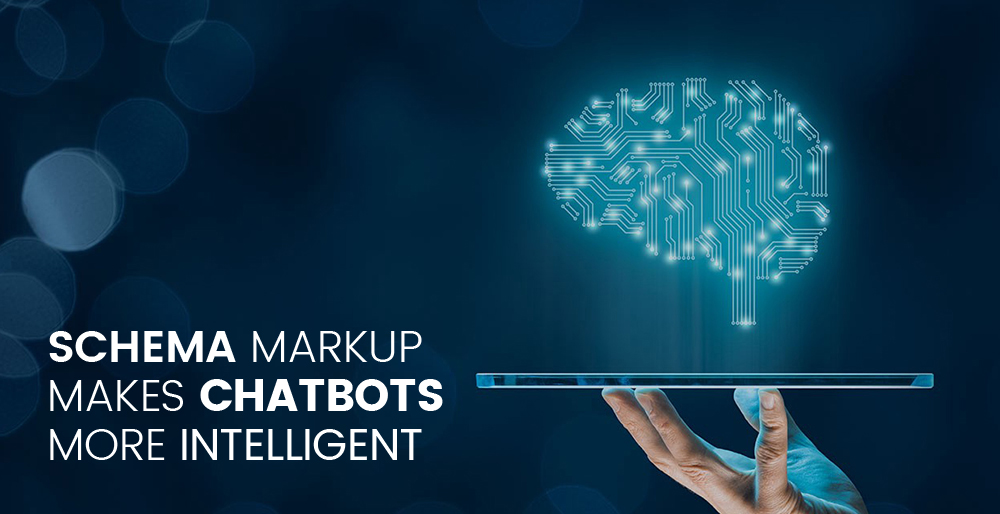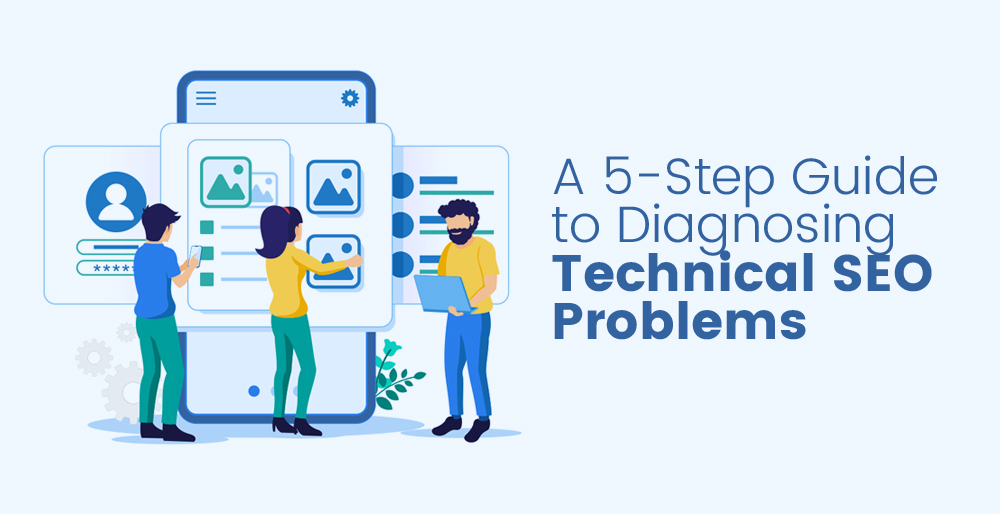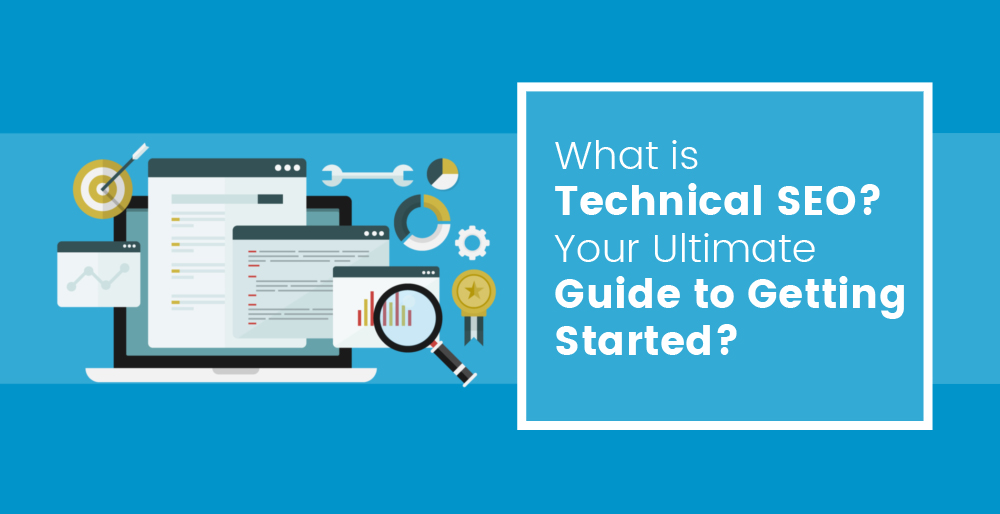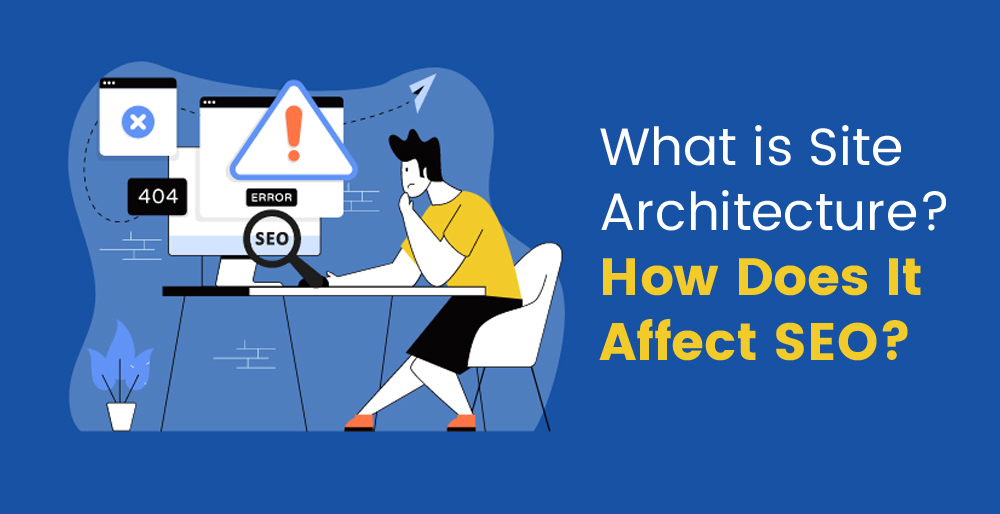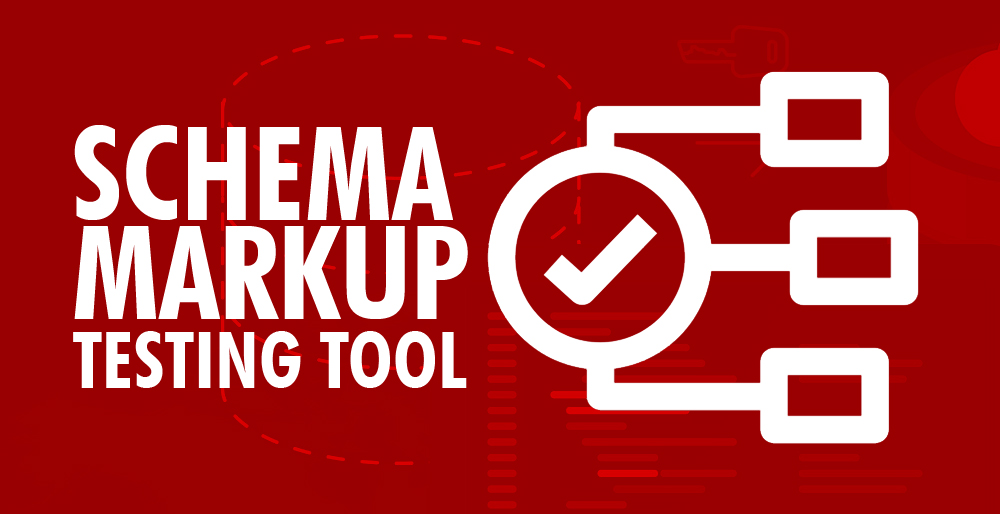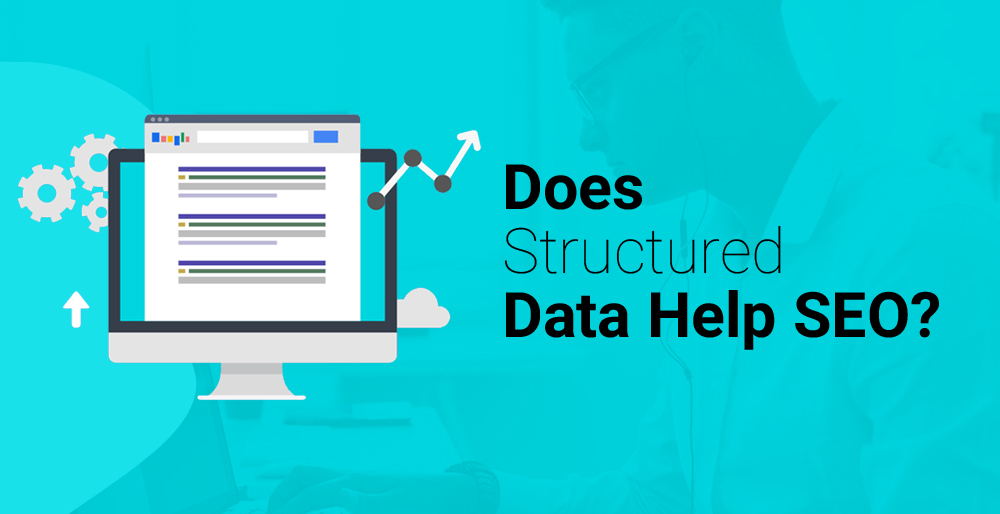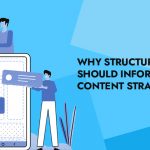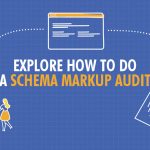The 10 Best Tools For Validating and Testing Structured Data in SEO
Validating structured data can be done with different tools. The W3C’s Structured Data Testing Tool, for example, is an excellent tool for validating structured data. Schemas can be verified with the Google Structured Data Testing Tool, whereas microdata cannot.
Additionally to these two tools, you may also use the Rich Snippet Testing Tool from Raven Tools and the Structured Data Linter from SEOmagnifier to verify if your webpage contains errors or warnings. You can validate structured data types such as JSON LD and RDFa with the tools above. Even though they are not as expected or well-known as microdata, the structured data types can still be validated. In addition to helping your site’s search engine rankings, structured data types also improve user experiences.
Structured data is becoming more and more critical for SEO, and it is essential to ensure your website is appropriately marked up. Testing and validating structured information is made easier with several great tools available on the market today. I’ll describe the best ones in this article.
The types of structured data that are most important for search engine optimization are Microdata, Schema.org, and RDFa. Nonetheless, the article applies to all classes of structured data.
You can test your data for errors or warnings by using Google Structured Data Testing Tool – you paste in your code, and the tool detects any issues. You can also validate your data using the schema.org validation tool.
Which Tools are Used for Structure Data?

A great tool to test microdata is the Microdata Validator from Markup Validation Service. Microdata can be validated individually and for entire web pages using this tool. Error messages are also provided to assist in resolving any issues.
Structured Data Testing Tool is another option for validating your microdata. It enables you to compare data with specific schemas, analyse entire pages, and see detailed error messages. Code validation is conducted in real-time, along with helpful error messages. This feature can be accessed via the Tools menu under Web Developer > Validation.
The Yoast SEO Plugin and the Google Data Highlighter are two other tools you can use to test microdata on your site. It is essential to explore all your options before altering the microdata on your site.
Several tools are available to help you quickly validate and test structured data to ensure that it is implemented correctly and errors are avoided. It is for this reason that structured data is becoming increasingly critical. We will examine some of these tools and how they can benefit microdata testing in this article. Using these tools, you can create HTML that includes structured data tested and validated.
While it is still in public beta, this W3C Data Highlighter offers several tools for validating your markup. Microdata can also be added manually and highlighted on the fly in Firefox and Chrome. For more information about schema.org components, browse a page and click on one of the links. If you are looking for microdata on pages you weren’t aware of, using this add-on as a starting point will provide you with it.
What Tool can You use to Test for Errors in Structured Data Markup?
Utilize the Google Structured Data Testing Tool to check the markup of articles, products, recipes, and reviews. With just a URL, the tool tells you if any errors or warnings have been detected and what type of markup has been detected.
Yoast SEO is one of the most popular WordPress plugins, featuring a structured data testing tool in addition to XML sitemaps and content analysis. It doesn’t take long to install Yoast if you click the “Structured Data” tab on the Yoast settings page. With several tools available here, you can manually add markup if needed and generate HTML sitemaps for your articles and news using XML schema.org. Depending on whether you require additional schema types for your site, such as local businesses or organizations, it may be worth exploring another option. Currently, this plugin does not support other schema types, including local businesses and organizations.
As mentioned in Yoast SEO, Google’s Structured Data Testing Tool includes the microdata inspector. Chrome extensions like this one are beneficial when validating web pages with which you aren’t affiliated. You can click on the items on schema.org to get more information about their availability. Using this tool, you can identify things within a structure that would be difficult to detect otherwise.
In addition to markup and wealthy snippets, two other tools are available in the Structured Data Testing Tool. It is a way to add more information to your pages that would otherwise not be visible, including Rich Cards and Aggregated Ratings.
The W3C’s Data Highlighter and the Google Structured Data Testing Tool are needed. Markup can be tested with the Google tool for multiple types of data. Compared to the W3C add-on, its capabilities are more limited, but it can be used to validate microdata added by hand.
By providing search engines with additional information about your site’s content, schema markup helps you with SEO. Search engine results pages (SERPs) can be more visible with schema markup. Additionally, rich snippets can be added to results as additional data, such as star ratings and images, or aggregate ratings, which show an average rating for a page based on the reviews of multiple users.
Some Examples Of Tools Available For Testing And Validating Structured Data.
Structured data can be implemented correctly if these tools are combined with schema.org guidelines.
You can read more about schema.org guidelines here.
• Downloading the Firefox or Chrome add-on allows you to highlight any microdata on a webpage and see information about it, which is another way to use the W3C Data Highlighter tool. HTML5 microdata are only highlighted by this add-on, which does not support all standards. Once you have installed the page in your browser, highlight the HTML (by pressing CTRL+SHIFT+L), and change anything that needs to be changed.
• Using tools like Yoast SEO and Google’s Structured Data Testing Tool also require you to verify that you are using the correct markup. A world where every person has some coding knowledge would be ideal for web administrators. If they don’t have one, other simple-to-use tools, like Yoast SEO, offer simple markup tools, test them, and even notify them if there are errors.
• It is becoming increasingly important for SEO to have structured data on websites as search engines look for better ways to understand the content on websites. It is possible to test and validate your markup with the right tools to ensure that it is implemented correctly and that all the benefits of structured data are being tapped.
• Using tools like Yoast SEO and Google’s Structured Data Testing Tool also require you to verify that you are using the correct markup. A world where every person has some coding knowledge would be ideal for web administrators. If they don’t have one, other simple-to-use tools, like Yoast SEO, offer simple markup tools, test them, and even notify them if there are errors.
• It is becoming increasingly important for SEO to have structured data on websites as search engines look for better ways to understand the content on websites. It is possible to test and validate your markup with the right tools to ensure that it is implemented correctly and that all the benefits of structured data are being tapped.
We have examined some of the best tools available.
1. Structured Data Testing Tool by Google
Validates structured data formats such as JSON-LD, Microdata, and RDFa.
2. Validate the structure of your data using Yandex
Microdata, microformats, Open Graph, RDFa, and schema.org validation.
3. Structured Data Testing Tool: Chrome Extension
Validating structured data formats such as JSON-LD, Microdata, and RDFa
4. SiteCheckup for SEO
Validation of HTML structured data, website SEO analysis and monitoring are the best uses.
5. Validator for Bing Markup
The best validation tool for Schema, RDFa, microdata, JSON-LD, and OpenGraph.
6. Email Markup Tester by Google
Validating structured data markup in HTML emails is best for: Validating structured data markup in HTML emails.
7. Translation of RDF
XML, N3, N-Triples, and JSON-LD structured data formats are the best for validating RDFa, RDF, and RDF.
8. Playground for JSON-LD
Validating structured data in JSON-LD format is best for.
9. Data Linter for Structured Data
Microdata, RDFa, and JSON-LD validator best.
10. Microdata Tool
Best for: Validation of HTML5 microdata.
• Testing markup for several different data types is possible with the Google Structured Data Testing Tool. While W3C’s add-on can only try a limited set of things, it can be helpful when validating microdata that is manually added.
• The Schema App offers add-ons for all major browsers, while Firefox and Chrome users can use Google’s Data Highlighter plugin, and WordPress users can use the Verify Your Markup plugin. By combining these tools with schema.org guidelines, you can ensure that your site’s structured data is appropriately implemented and ready to take advantage of the benefits that structured data has to offer.
• The Schema App offers add-ons for all major browsers, while Firefox and Chrome users can use Google’s Data Highlighter plugin, and WordPress users can use the Verify Your Markup plugin. By combining these tools with schema.org guidelines, you can ensure that your site’s structured data is appropriately implemented and ready to take advantage of the benefits that structured data has to offer.
Conclusion:
Check out our website iMetaDex to learn more about schema markup and read up on other options like Google Data Highlighter and the Yoast SEO Plugin. Search engines are better at understanding websites’ content due to structured data.
To learn more about iMetaDex™, click here.
For more information and to schedule an appointment, CLICK HERE.
MetaSense Marketing Management Inc.
866-875-META (6382)
support@metasensemarketing.com